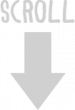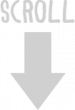This page contains a list of all templates and tables available to use in wiki articles and some information on how they're used, so that all of the information is in one place. When you make a new template, please add its information to this page and let everyone know that you added it in the Discord!
Notices
Coming Soon
A notice for the top of an article to let visitors know that the article is in development and will be finished soon.
{{ComingSoon}}
| Excuse the mess... |
 | The wiki grouse are still chipping away at this page... we'll announce once it's complete, so check back soon! |
Crowdsourcing
A notice for the top of an article to let visitors know that some of the content in the article is crowdsourced. Should be placed on any article with potentially unconfirmed crowdsourced information. If all of the information is developer-confirmed or confirmed individually by one of us, the notice is not necessary.
{{Crowdsourcing}}
Warning: Crowdsourcing!
This article is created largely with the help of crowdsourcing. Due to this, some information may be incomplete or not yet verified. If you find an error or missing information, feel free to submit a
Contribution!
Custom Notice
A notice for the top of an article which you can edit the text of to say anything you'd like.
{{CustomNotice|Notice Title|Notice Text}}
{{CustomNotice|Welcome to the 2024 Matchmaking event!|Since this event is actively ongoing, we're still working on getting all of the new information from this year. We apologize if there's anything missing, but feel free to let us know if you find anything that you think we should know!}}
Welcome to the 2024 Matchmaking event!
Since this event is actively ongoing, we're still working on getting all of the new information from this year. We apologize if there's anything missing, but feel free to let us know if you find anything that you think we should know!
Grouse Tip
A small dialogue box with a Grouse Tip header, where you can place gameplay tips you want to emphasize.
Currently one variant:
{{GrouseTipRight|Tip Text}}
|
| Tip Text |  |
Wiki Update
The template for adding a wiki update to the Recent Wiki Updates section of the Main Page.
{{WikiUpdate|Update Text|Update Date}}
Basic Game Content Templates
Achievement Box
A simple table containing one achievement with an image, name, guidelines, and tips section. If you want to leave the tips section blank, just put a space in the final parameter.
{{Achievement|Icon|Achievement Name|Achievement Text|Tips for Completing}}
| Achievement Name |
| Icon | Achievement Text |
| Tips for Completing |
All achievement icons available to use are below. Copy and paste the text directly into the Icon section to use the image.

[[File:achievement_battling.png]]

[[File:achievement_breeding.png]]

[[File:achievement_challenger.png]]

[[File:achievement_chatter.png]]

[[File:achievement_enclave.png]]

[[File:achievement_events.png]]

[[File:achievement_events-february.png]]

[[File:achievement_events-april.png]]

[[File:achievement_events-august.png]]

[[Fiachievement_exploring.october.png]]

[[File:achievement_exploring.png]]

[[File:achievement_first.png]]

[[File:achievement_fishing.png]]

[[File:achievement_friends.png]]

[[File:achievement_gc.png]]

[[File:achievement_general.png]]

[[File:achievement_herbalism.png]]

[[File:achievement_melvin.png]]

[[File:achievement_pack.png]]

[[File:achievement_polls.png]]

[[File:achievement_quests.png]]

[[File:achievement_socializing.png]]

[[File:achievement_trading.png]]

[[File:achievement_training.png]]
{{Achievement|[[File:achievement_events-february.png]]|Perfect Date|Go on a date with an NPC and get a score of +8.|In order to achieve this, your personality, eyes, and base must be liked by your date, and you must send them to their preferred biome with their preferred gift.
}}
| Perfect Date |
 | Go on a date with an NPC and get a score of +8. |
| In order to achieve this, your personality, eyes, and base must be liked by your date, and you must send them to their preferred biome with their preferred gift.
|
Crafting Recipe
A table for displaying a crafting recipe with thumbnail, name, ingredients, obtention method, and preview.
{{CraftingRecipe|Recipe Name|Recipe Thumbnail|Recipe Ingredients|Obtention Method|Preview Image}}
 Recipe Thumbnail Recipe Thumbnail |
| Obtention Method | Preview Image | {{{6}}} | {{{7}}} |
| {{{8}}} |
| {{{10}}} |
NPC Profile Box
A table for displaying a simple NPC profile with name, species, pronouns, default image, biography, and an image gallery.
{{NPCProfile|NPC Name|Species|Default Image|Pronouns|Biography|Additional images}}
| NPC Name |
| Default Image |
|
Species |
Pronouns |
|
Additional images
|
{{NPCProfile|Tala|Wolf|https://www.wolvdev.com/images/layout/tutorial/tutorial_1_dusk.png|she/her|An enthusiastic guide, Tala will instruct you through the creation of your pack and work alongside you in learning the game. She's a friendly neighbor who you'll encounter multiple times throughout the game, whether that be while wandering around in explore, seeking help from the archives, or even... dating!|[[File:tutorial_5_night.png]][[File:tutorial_5_dusk.png]][[File:tutorial_5_day.png]][[File:tutorial_5_dawn.png]][[File:tutorial_4_night.png]][[File:tutorial_4_dusk.png]][[File:tutorial_4_day.png]][[File:tutorial_4_dawn.png]][[File:tutorial_3_night.png]][[File:tutorial_3_dusk.png]][[File:tutorial_3_day.png]][[File:tutorial_3_dawn.png]][[File:tutorial_2_night.png]][[File:tutorial_2_dusk.png]][[File:tutorial_2_day.png]][[File:tutorial_2_dawn.png]][[File:tutorial_1_night.png]][[File:tutorial_1_dusk.png]][[File:tutorial_1_day.png]][[File:tutorial_1_dawn.png]][[File:tutorial_0_night.png]][[File:tutorial_0_dusk.png]][[File:tutorial_0_day.png]][[File:tutorial_0_dawn.png]]
}}
| Tala |
| |
An enthusiastic guide, Tala will instruct you through the creation of your pack and work alongside you in learning the game. She's a friendly neighbor who you'll encounter multiple times throughout the game, whether that be while wandering around in explore, seeking help from the archives, or even... dating! |
Wolf |
she/her |
|
|
Applicator Preview
Tables to show off applicators individually.
Base Applicator Preview
Preview table for base applicators with name, genetics, thumbnail, obtention, and large preview.
{{BaseApplicatorPreview|Base Name|Base Genetics|Applicator Icon|Obtention|Preview Image}}
| Base Name |
| Base genetics |
| Applicator Icon |
| Obtention |
| Preview Image |
Claw and Leathers Applicator Preview
A table with three sections for claws, nose, and skin applicators of the same name.
{{ClawLeathersApplicatorPreview|Applicator Name|Claw App Icon|Nose App Icon|Skin App Icon|Obtention|Claw App Preview|Nose App Preview|Skin App Preview}}
| Applicator Name |
| Claws | Nose | Skin |
| Claw App Icon | Nose App Icon | Skin App Icon |
| Obtention | Obtention | Obtention |
| Claw App Preview | Nose App Preview | Skin App Preview |
Markings Applicator Preview
A table with previews for individual marking shapes. Currently available for applicators which provide four different marking shapes.
{{MarkingsApplicatorPreview|Marking Color|Applicator Icon|Obtention|Shape 1 Preview|Shape 1 Name|Shape 2 Preview|Shape 2 Name|Shape 3 Preview|Shape 3 Name|Shape 4 Preview|Shape 4 Name}}
| Marking Color |
| Applicator Icon |
| Obtention |
Shape 1 Preview
Shape 1 Name | Shape 2 Preview
Shape 2 Name |
Shape 3 Preview
Shape 3 Name | Shape 4 Preview
Shape 4 Name |
Eye Applicator Preview
A table for eye applicators with fail colors and explore eye section.
{{EyeApplicatorPreview|Eye Name|Applicator Icon|Fail Colors|Obtention|Preview on Wolf|Explore Eyes}}
| Eye Name |
| Applicator Icon |
| Fails to Fail Colors |
| Obtention |
| Preview Image |
| Explore Eyes |
{{EyeApplicatorPreview|Passion|[[File:eyes_passion.png]]|Blue, Green, Ice, and Red|Purchased from the Boutique of Delights for 225 [[File:icon-lovebug.png]] Love Bugs|[[File:eyes_passion_preview.png]]|[[File:eyes_passion_explorepreview.png]]}}
Explore Encounters
Explore Encounters with Time of Day Buttons
Explore encounter tables with buttons that change the image displayed based on the time of day.
Currently available in four variations. To fill out these templates, you must obtain the direct link to the image by opening the image separately in a new tab. These templates will be used on top of a normal encounter table; options and rewards aren't included here, just the image at the top of the table.
Encounter available in all times of day
{{TimedEncounter|Encounter Name|Dawn Image|Day Image|Dusk Image|Night Image}}
 |
{{TimedEncounter|stoodoutwolf|f/f6/Stoodoutwolfdawn.png|0/0e/Stoodoutwolfday.png|9/97/Stoodoutwolfdusk.png|b/b5/Stoodoutwolfnight.png}}
<tr><td colspan=3>A lone wolf stands forlornly, casting glances around them as if they are waiting for someone. They look so sad! Have they been stood up?</td></tr>
<tr class="encounter_options">
<td style="width: 20%;">Ask what is wrong</td>
<td style="width: 50%;">You approach them and ask what's wrong. They explain that they were supposed to meet a wolf for a date, but it's long past the time the other wolf was supposed to show. They fear they've been stood up. Well, that won't do! You tell them that the matchmaker can set them up on a better date, and they look hopeful as they trot away to see the matchmaker.</td>
<td style="width: 30%;">+1 [[File:icon-lovebug.png]] Lovebug<br>+1 event gemstone</td></tr>
<tr class="encounter_options">
<td style="width: 20%;">Offer to be their date</td>
<td style="width: 50%;">No one is going to be stood up on your watch! You trot up to them and offer to be their date. They hesitate at first, but then agree. You go on a nice walk together and keep them talking about their interests. After a while they seem much, much happier. Success!</td>
<td style="width: 30%;">+1 [[File:icon-lovebug.png]] Lovebug<br>+3% energy<br>+1 HP</td></tr>
<tr class="encounter_options">
<td style="width: 20%;">Console</td>
<td style="width: 50%;">You sit by them and console them, assuring them that there is someone else out there for them. This wolf who didn't show clearly wasn't the one for them! They seem encouraged by your words and vow to go and see the matchmaker to find someone new. That's the spirit!</td>
<td style="width: 30%;">+1 [[File:icon-lovebug.png]] Lovebug<br>+1% energy<br>+4 HP</td></tr>
</table>
 |
| A lone wolf stands forlornly, casting glances around them as if they are waiting for someone. They look so sad! Have they been stood up? |
| Ask what is wrong |
You approach them and ask what's wrong. They explain that they were supposed to meet a wolf for a date, but it's long past the time the other wolf was supposed to show. They fear they've been stood up. Well, that won't do! You tell them that the matchmaker can set them up on a better date, and they look hopeful as they trot away to see the matchmaker. |
+1  Lovebug Lovebug
+1 event gemstone |
| Offer to be their date |
No one is going to be stood up on your watch! You trot up to them and offer to be their date. They hesitate at first, but then agree. You go on a nice walk together and keep them talking about their interests. After a while they seem much, much happier. Success! |
+1  Lovebug Lovebug
+3% energy
+1 HP |
| Console |
You sit by them and console them, assuring them that there is someone else out there for them. This wolf who didn't show clearly wasn't the one for them! They seem encouraged by your words and vow to go and see the matchmaker to find someone new. That's the spirit! |
+1  Lovebug Lovebug
+1% energy
+4 HP |
In the following templates, you must pick the icon representing the time(s) of day the encounter is(are) found in. The links you will paste for each time of day are below.
Dawn: /images/f/f5/Icon-time-dawn.png
Day: /images/8/84/Icon-time-day.png
Dusk: /images/4/4a/Icon-time-dusk.png
Night: /images/f/ff/Icon-time-night.png
Encounter available in one time of day
{{CustomTimedEncounter1|Encounter Name|Image|Time of Day Icon}}
 |
{{CustomTimedEncounter1|barnowl|3/35/Barnowlnight.png|/images/f/ff/Icon-time-night.png}}
<tr><td colspan=3>A barn owl swoops overhead, clutching something in its talons. Maybe something tasty? </td></tr>
<tr class="encounter_options">
<td style="width: 20%;" rowspan=2>Leap</td>
<td style="width: 50%;">You take your chance and leap into the air, snapping upwards to try and catch the owl in your jaws. Of course, the owl is flying far too high in the sky for you to catch - but the sudden motion startles the poor creature, causing it to momentarily loose its grip on its prey. The dead mouse drops from the sky and straight into your eagerly awaiting jaws! What a tasty snack!</td>
<td style="width: 30%;">+5% to 10% hunger</td></tr>
<tr class="encounter_options">
<td style="width: 50%; background-color: #d1d1d1;">You take your chance and leap into the air, snapping upwards to try and catch the owl in your jaws. Luckily for the owl, you don't even come close, and it soars away, its prize still clutched tightly in its talons. Boo...</td>
<td style="width: 30%;">No Reward</td></tr>
<tr><td style="background: #b4b4b4;" colspan=3>''Deciduous Forest, Grasslands, Mountains, Prairie, Riparian Woodland, Desert, Swamp''</td></tr>
</table>
 |
| A barn owl swoops overhead, clutching something in its talons. Maybe something tasty? |
| Leap |
You take your chance and leap into the air, snapping upwards to try and catch the owl in your jaws. Of course, the owl is flying far too high in the sky for you to catch - but the sudden motion startles the poor creature, causing it to momentarily loose its grip on its prey. The dead mouse drops from the sky and straight into your eagerly awaiting jaws! What a tasty snack! |
+5% to 10% hunger |
| You take your chance and leap into the air, snapping upwards to try and catch the owl in your jaws. Luckily for the owl, you don't even come close, and it soars away, its prize still clutched tightly in its talons. Boo... |
No Reward |
| Deciduous Forest, Grasslands, Mountains, Prairie, Riparian Woodland, Desert, Swamp |
Encounter available in two times of day
{{CustomTimedEncounter1|Encounter Name|Default Image|Image 1|Time of Day 1|Image 2|Time of Day 2}}

|
{{CustomTimedEncounter2|alittledate|2/29/Alittledateday.png|a/aa/Alittledatedawn.png|/images/f/f5/Icon-time-dawn.png|2/29/Alittledateday.png|/images/8/84/Icon-time-day.png}}
<tr><td colspan=3>Two wolves are snuggled together, murmuring soft words and looking shyly at one another. It looks like you've come across a happy dating pair!</td></tr>
<tr class="encounter_options">
<td style="width: 20%;">Approach</td>
<td style="width: 50%;">You trot up to them and they look quite startled to see you. Had they been that focused on one another? When you ask how their date is going, they both beam and tell you that it's going very well. They radiate happiness, and you bid them farewell. No need to be a third wheel!</td>
<td style="width: 30%;">+1 [[File:icon-lovebug.png]] Lovebug<br>+1 event flower</td></tr>
<tr class="encounter_options">
<td style="width: 20%;">Observe</td>
<td style="width: 50%;">It's best not to interrupt their date. After all, you don't want to spoil the mood! You watch them from afar, noting how happy they both seem. It must mean their date is going well, and you move on before they spot you.</td>
<td style="width: 30%;">+1 [[File:icon-lovebug.png]] Lovebug<br>+1 event gemstone</td></tr>
</table>

|
| Two wolves are snuggled together, murmuring soft words and looking shyly at one another. It looks like you've come across a happy dating pair! |
| Approach |
You trot up to them and they look quite startled to see you. Had they been that focused on one another? When you ask how their date is going, they both beam and tell you that it's going very well. They radiate happiness, and you bid them farewell. No need to be a third wheel! |
+1  Lovebug Lovebug
+1 event flower |
| Observe |
It's best not to interrupt their date. After all, you don't want to spoil the mood! You watch them from afar, noting how happy they both seem. It must mean their date is going well, and you move on before they spot you. |
+1  Lovebug Lovebug
+1 event gemstone |
Encounter available in three times of day
{{CustomTimedEncounter1|Encounter Name|Default Image|Image 1|Time of Day 1|Image 2|Time of Day 2|Image 3|Time of Day 3}}

|
{{CustomTimedEncounter3|polycule|7/7f/Polyculeday.png|5/58/Polyculedawn.png|/images/f/f5/Icon-time-dawn.png|7/7f/Polyculeday.png|/images/8/84/Icon-time-day.png|2/29/Polyculedusk.png|/images/4/4a/Icon-time-dusk.png}}
<tr><td colspan=3>You come across a group of wolves interacting warmly with each other. They seem close, like mates, and look very happy.</td></tr>
<tr class="encounter_options">
<td style="width: 20%;">Say hello</td>
<td style="width: 50%;">You approach the group, curious as to the nature of their relationship. At first they are wary, but quickly overcome their shyness and explain that they are all mates. They make room for you to sit for a while and enjoy each other's company. How nice!</td>
<td style="width: 30%;">+1 [[File:icon-lovebug.png]] Lovebug<br>+2% energy</td></tr>
<tr class="encounter_options">
<td style="width: 20%;">Watch</td>
<td style="width: 50%;">They seem entirely focused on one another, and you feel like you shouldn't interrupt. You watch them for a few moments, smiling at the happiness on their faces and their tender gazes at one another. What a warm, inviting group they seem to be! They certainly love each other very much. You decide to move on as you begin to draw their attention, and leave them in peace.</td>
<td style="width: 30%;">+1 [[File:icon-lovebug.png]] Lovebug<br>+1 event gemstone<br>+1 Bone</td></tr>
</table>

|
| You come across a group of wolves interacting warmly with each other. They seem close, like mates, and look very happy. |
| Say hello |
You approach the group, curious as to the nature of their relationship. At first they are wary, but quickly overcome their shyness and explain that they are all mates. They make room for you to sit for a while and enjoy each other's company. How nice! |
+1  Lovebug Lovebug
+2% energy |
| Watch |
They seem entirely focused on one another, and you feel like you shouldn't interrupt. You watch them for a few moments, smiling at the happiness on their faces and their tender gazes at one another. What a warm, inviting group they seem to be! They certainly love each other very much. You decide to move on as you begin to draw their attention, and leave them in peace. |
+1  Lovebug Lovebug
+1 event gemstone
+1 Bone |
Image Templates
Image Grid
Display larger images in a flexible grid format.
<div class="imagegrid">
<div class="gridimage">Image</div>
<div class="gridimage">Image</div>
<div class="gridimage">Image</div>
<div class="gridimage">Image</div>
</div>
Item Grid
A flexible item grid great for displaying a single item thumbnail with one or two short text descriptions.
{{ItemGrid}}
{{ItemGridItem|Image|Name|Text Field 1|Text Field 2}}
{{EndItemGrid}}
{{ItemGrid}}
{{ItemGridItem|[[File:arcticdraba.png]]|Arctic Draba|''Tundra''|Additional text}}
{{ItemGridItem|[[File:fireweed.png]]|Fireweed|''Taiga''|Additional text}}
{{ItemGridItem|[[File:goldenpoppy.png]]|Golden Poppy|''Grasslands''|Additional text}}
{{ItemGridItem|[[File:mossysaxifrage.png]]|Mossy Saxifrage|''Glacier''|Additional text}}
{{ItemGridItem|[[File:pelicanflower.png]]|Pelican Flower|''Rainforest''|Additional text}}
{{ItemGridItem|[[File:phantomorchid.png]]|Phantom Orchid|''Coniferous Forest''|Additional text}}
{{ItemGridItem|[[File:purplecornflower.png]]|Purple Cornflower|''Prairie''|Additional text}}
{{ItemGridItem|[[File:scarletladiestresses.png]]|Scarlet Ladies' Tressers|''Desert''|Additional text}}
{{ItemGridItem|[[File:siskyouiris.png]]|Siskiyou Iris|''Mountains''|Additional text}}
{{ItemGridItem|[[File:snakemouthorchid.png]]|Snakemouth Orchid|''Swamp''|Additional text}}
{{ItemGridItem|[[File:tularelavenderiris.png]]|Tulare Lavender Iris|''Riparian Woodland''|Additional text}}
{{ItemGridItem|[[File:virginiabluebells.png]]|Virginia Bluebells|''Deciduous Forest''|Additional text}}
{{EndItemGrid}}
Shop Content
Location-specific flexible shop item boxes with name, image, item preview, and cost with automatic currency icon added. Currently available for the Lunar and Matchmaker event shops.
{{ShopContent}}
{{LunarShopItem|Name|Image|Cost|Additional Information|Preview Image}}
{{MatchmakerShopItem|Name|Image|Cost|Additional Information|Preview Image}}
{{EndShopContent}}
Name
Image
 Cost LT
Cost LTAdditional Information
Name
Image

Cost LB
{{ShopContent}}
{{MatchmakerShopItem|Love Letter|[[File:loveletter.png]]|15|[[File:loveletter_preview.png]]}}
{{MatchmakerShopItem|Dear Elk Heart|[[File:dearelkheart.png]]|20|[[File:dearelkheart_preview.png]]}}
{{MatchmakerShopItem|Red Ribbon|[[File:redribbon.png]]|25|[[File:redribbon_preview.png]]}}
{{MatchmakerShopItem|Romantic Candles|[[File:romanticcandles.png]]|25|[[File:romanticcandles_preview.png]]}}
{{MatchmakerShopItem|Scattered Rose Petals|[[File:scatteredrosepetals.png]]|25|[[File:scatteredrosepetals_preview.png]]}}
{{MatchmakerShopItem|Flower Bouquet|[[File:flowerbouqet.png]]|30|[[File:flowerbouquet_preview.png]]}}
{{EndShopContent}}
{{ShopContent}}
{{LunarShopItem|Lunar Diamond Dust|[[File:lunardiamonddust.png]]|2|Only available during Wolvden winter<br><br>|[[File:lunardiamonddust_preview.png]]}}
{{LunarShopItem|Lunar Rain|[[File:lunarrain.png]]|2|<br><br>|[[File:lunarrain_preview.png]]}}
{{LunarShopItem|Lunar Blizzard|[[File:lunarblizzard.png]]|3|Only available during Wolvden winter when your home biome's weather is Snow|[[File:lunarblizzard_preview.png]]}}
{{LunarShopItem|Lunar Ice Storm|[[File:lunaricestorm.png]]|3|Only available when your home biome's weather is Snow<br><br>|[[File:lunaricestorm_preview.png]]}}
{{LunarShopItem|Lunar Lightning|[[File:lunarlightning.png]]|3|Only available when your home biome's weather is Rain|[[File:lunarlightning_preview.png]]}}
{{LunarShopItem|Lunar Wisp|[[File:lunarwisp.png]]|3|<br>|[[File:lunarwisp_preview.png]]}}
{{LunarShopItem|Blue Eye Discharge|[[File:lunardischarge.png]]|4|<br>|[[File:lunardischarge_preview.png]]}}
{{EndShopContent}}
Love Letter

15 LB
Dear Elk Heart

20 LB
Red Ribbon

25 LB
Romantic Candles

25 LB
Scattered Rose Petals

25 LB
Flower Bouquet

30 LB
Lunar Diamond Dust
 2 LT
2 LTOnly available during Wolvden winter
Lunar Rain
 2 LT
2 LT
Lunar Blizzard
 3 LT
3 LTOnly available during Wolvden winter when your home biome's weather is Snow
Lunar Ice Storm
 3 LT
3 LTOnly available when your home biome's weather is Snow
Lunar Lightning
 3 LT
3 LTOnly available when your home biome's weather is Rain
Lunar Wisp
 3 LT
3 LT
Blue Eye Discharge
 4 LT
4 LT
Text Templates
Text List with Rows
A table to display single words or short text in flexible rows.
<table class="rowlist">
<th>Header</th>
<tr class="rowlistsubheader"><td>Subheader</td></tr>
<tr class="rowlistcontent">
<td class="rowlistitems">
<div class="rowlistitem">Item</div>
<div class="rowlistitem">Item</div>
<div class="rowlistitem">Item</div>
<div class="rowlistitem">Item</div>
<div class="rowlistitem">Item</div>
</td>
</tr></table>
| Header |
|---|
|
Item
Item
Item
Item
Item
|
Table Type A
Table with a colored header and left column.
<table class="tableA">
<tr>
<th colspan=2>Header</td>
</tr>
<tr>
<th>Header</th>
<td></td>
</tr>
<tr>
<th>Header</th>
<td></td>
</tr>
</table>
Table Type A
Table with a colored header.
<table class="tableA">
<tr>
<th>Header</td>
</tr>
<tr>
<td></td>
</tr>
<tr>
<td></td>
</tr>
</table>
Single Column List
Display text in a single column in list format.
<table class="TB-basic-list">
<th style="text-align:center;">List Title</th>
<tr style="background-color: gray; text-align: center; font-weight: bold;"><td>List Subtitle</td></tr>
<tr><td>List Content</td></tr>
</table>
| List Title |
|---|
| List Subtitle |
| List Content |
Event-Specific Templates
Dateable Wolf Profiles
Profile boxes for dateable wolves in the Matchmaker event, with name, images, flavor text, and preferences.
{{DateableWolf|Name|Intro text|Gender|Eye color|Base color|Personality|Sexuality|Personality like|Eye like|Base like|Gift like|Biome like|Personality dislike|Eye dislike|Base dislike|Gift dislike|Biome dislike|[[File:name-default.png]]|[[File:name-eager.png]]|[[File:name-happy.png]]|[[File:name-overjoyed.png]]|[[File:name-scowling.png]]|[[File:name-avoidant.png]]|[[File:name-disgust.png]]|[[File:name-confused.png]]|[[File:name-bedroomeyes.png]]|[[File:wolfname.png]]|"Basic greeting."<br><br>"Basic greeting."<br><br>"Basic greeting."|"2+ heart greeting."<br><br>"2+ heart greeting."<br><br>"2+ heart greeting."|"Positive gift text."<br><br>"Positive gift text."|"Negative gift text."<br><br>"Negative gift text."<br><br>"Negative gift text."
}}
 | Gender |
 | Personality like Personalities |
 | Personality dislike Personalities |
 | Eye color |
 | Eye like Eyes |
 | Eye dislike Eyes |
 | Base color |
 | Base like Bases |
 | Base dislike Bases |
 | Personality |
 | Gift like Gifts |
 | Gift dislike Gifts |
 | Sexuality |
 | Biome like |
 | Biome dislike |
Special Dateable Wolf Profiles
Profile boxes for dateable wolves in the Matchmaker event, with name, images, flavor text, preferences, and an extra text field to define a special parameter required for unlocking this dateable wolf.
{{SpecialDateableWolf|Name|Intro text|Unlock requirement|Gender|Eye color|Base color|Personality|Sexuality|Personality like|Eye like|Base like|Gift like|Biome like|Personality dislike|Eye dislike|Base dislike|Gift dislike|Biome dislike|[[File:name-default.png]]|[[File:name-eager.png]]|[[File:name-happy.png]]|[[File:name-overjoyed.png]]|[[File:name-scowling.png]]|[[File:name-avoidant.png]]|[[File:name-disgust.png]]|[[File:name-confused.png]]|[[File:name-bedroomeyes.png]]|[[File:wolfname.png]]|"Basic greeting."<br><br>"Basic greeting."<br><br>"Basic greeting."|"2+ heart greeting."<br><br>"2+ heart greeting."<br><br>"2+ heart greeting."|"Positive gift text."<br><br>"Positive gift text."|"Negative gift text."<br><br>"Negative gift text."<br><br>"Negative gift text."
}}
 | Gender |
 | Personality like Personalities |
 | Personality dislike Personalities |
 | Eye color |
 | Eye like Eyes |
 | Eye dislike Eyes |
 | Base color |
 | Base like Bases |
 | Base dislike Bases |
 | Personality |
 | Gift like Gifts |
 | Gift dislike Gifts |
 | Sexuality |
 | Biome like |
 | Biome dislike |
{{SpecialDateableWolf|Inve|"Hello there, charming! I'm Inve. Fancy a chat? I'd love to know more about you. We could even go on a nice walk together."|Inve can only be obtained during February's Lunar Event.|Female|Bioluminescent Blue|Luna|Confident|Female|Aggressive|Yellow|Dark Warm|Amusement|Mountains and Desert|Stoic|Blue|Light Cool|Flower|Tundra and Glacier|[[File:inve-default.png]]|[[File:inve-eager.png]]|[[File:inve-happy.png]]|[[File:inve-overjoyed.png]]|[[File:inve-scowling.png]]|[[File:inve-avoidant.png]]|[[File:inve-disgust.png]]|[[File:inve-confused.png]]|[[File:inve-bedroomeyes.png]]|[[File:wolfinve_preview.png]]|"Good to see you! I was starting to miss you."<br>"Hi again! Come closer, I won't bite!"<br>"I was just thinking about you! It can't be a coincidence, you know. I feel such things."|"The more we talk, the more I feel like I've known you for years."<br>"I can't believe how shiny your fur is! Will you share the secret of your beauty?"<br>"Are you sure that you're not a Lunar wolf? Because you're dreamy..."|"So lovely! It feels as if you've known me for years. Thank you!"<br>"This is perfect. How did you know? I LOVE these things. Do you read minds or something?"<br>"Oh, wow, it's so cool! If you're able to guess my taste just like that, you have some sixth sense for sure."<br>"How did you know this is my favorite? I can't believe it!"<br>"I didn't expect something like this but... no no, don't take it away, it's good."|"Hmm...it's nice but not my taste. I'm sure that someone else will appreciate it more."<br>"I know you meant well but I can't take this."
}}
| Inve |
 | "Hello there, charming! I'm Inve. Fancy a chat? I'd love to know more about you. We could even go on a nice walk together." |
| Inve can only be obtained during February's Lunar Event. |
|
 | Female |
 | Aggressive Personalities |
 | Stoic Personalities |
 | Bioluminescent Blue |
 | Yellow Eyes |
 | Blue Eyes |
 | Luna |
 | Dark Warm Bases |
 | Light Cool Bases |
 | Confident |
 | Amusement Gifts |
 | Flower Gifts |
 | Female |
 | Mountains and Desert |
 | Tundra and Glacier |
| Basic Greetings |
 |
| 2+ Heart Greetings |
 |
| Liked Gift Responses |
 |
| Neutral Gift Responses |
 |
| Disliked Gift Responses |
 |
Lunar Event Applicators
Tables for monthly lunar event applicators.
Base month
<table class="lunar_applicators">
<tr style="border: 1px solid black;">
<td style="background-color:#c7c7c7;" colspan=4><b>Month Year</b></td>
</tr><tr style="border: 1px solid black;">
<td colspan=4>Preview image source|class="img_appmonth"]]</td>
</tr><tr style="border: 1px solid black;">
<td style="width: 25%;">Base icon source<br>'''Base Applicator [Name]'''<br>[[File:Icon-lunartear.png]] 500 LT</td>
<td style="width: 25%;">Claw icon source<br>'''Claw Applicator [Name]'''<br>[[File:Icon-lunartear.png]] 80 LT</td>
<td style="width: 25%;">Noce icon source<br>'''Nose Applicator [Name]'''<br>[[File:Icon-lunartear.png]] 80 LT</td>
<td style="width: 25%;">Skin icon source<br>'''Skin Applicator [Name]'''<br>[[File:Icon-lunartear.png]] 80 LT</td>
</tr><tr style="border: 1px solid black;">
<td>Eyes icon source<br>'''Eye Applicator [Name]'''<br>[[File:Icon-lunartear.png]] 200 LT</td>
<td></td><td></td><td></td></tr></table>
| Month Year |
| Preview image source|class="img_appmonth"]] |
Base icon source
Base Applicator [Name]
 500 LT 500 LT |
Claw icon source
Claw Applicator [Name]
 80 LT 80 LT |
Noce icon source
Nose Applicator [Name]
 80 LT 80 LT |
Skin icon source
Skin Applicator [Name]
 80 LT 80 LT |
Eyes icon source
Eye Applicator [Name]
 200 LT 200 LT |
| | |
Markings month
<table class="lunar_applicators">
<tr style="border: 1px solid black;">
<td style="background-color:#c7c7c7;" colspan=4><b>Month Year</b></td>
</tr><tr style="border: 1px solid black;">
<td colspan=4>Preview image source|class="img_appmonth"]]</td>
</tr><tr style="border: 1px solid black;">
<td style="width: 25%;"></td>
<td style="width: 25%;">Markings icon source<br>'''Markings Applicator [NAME]'''<br>[[File:Icon-lunartear.png]] 250 LT</td><td style="width: 25%;">Eyes icon source<br>'''Eye Applicator [NAME]'''<br>[[File:Icon-lunartear.png]] 200 LT</td><td style="width: 25%;"></td></tr></table>
| Month Year |
| Preview image source|class="img_appmonth"]] |
|
Markings icon source
Markings Applicator [NAME]
 250 LT 250 LT | Eyes icon source
Eye Applicator [NAME]
 200 LT 200 LT | |
Special event with eye applicator
<table class="lunar_applicators">
<tr style="border: 1px solid black;">
<td style="background-color:#c7c7c7;" colspan=4><b>Month Year</b></td>
</tr><tr>
<td colspan=3>During this Special Lunar Event, every previous applicator returned, so only an eye applicator was introduced.</td>
</tr><tr style="border: 1px solid black;">
<td colspan=3>Preview image source</td>
</tr><tr style="border: 1px solid black;">
<td style="width: 33%;"></td>
<td style="width: 33%;">Eye icon source<br>'''Eye Applicator [NAME]'''<br>[[File:Icon-lunartear.png]] 200 LT</td>
<td style="width: 33%;"></td></tr></table>
| Month Year |
| During this Special Lunar Event, every previous applicator returned, so only an eye applicator was introduced. |
| Preview image source |
|
Eye icon source
Eye Applicator [NAME]
 200 LT 200 LT |
|
Special event with no new applicators
<table class="lunar_applicators">
<tr style="border: 1px solid black;">
<td style="background-color:#c7c7c7;" colspan=4><b>Month Year</b></td>
</tr><tr>
<td colspan=3>No new applicators were released during this Special Lunar Event.</td>
</tr></table>
| Month Year |
| No new applicators were released during this Special Lunar Event. |
Color Scales
Color scales for use in tables or other content.
Color Scale A
<table style="width: 100%;">
<tr>
<td class="scaleA0"></td>
<td class="scaleA25"></td>
<td class="scaleA50"></td>
<td class="scaleA75"></td>
<td class="scaleA100"></td>
</tr>
</table>
 Recipe Thumbnail
Recipe Thumbnail