Genetics and Appearance: Difference between revisions
From Grouse House Wiki
| (43 intermediate revisions by 3 users not shown) | |||
| Line 1: | Line 1: | ||
{{ | {{TalkPage|https://grousehouse.wiki/Talk:Genetics}} | ||
What would a breeding sim be without an elaborate genetics system? Wolvden won't disappoint in this regard. Every wolf has many genetic traits that pass through breeding and which make each wolf unique! | |||
< | This is a home page for all genetics-related articles on the wiki. You can quickly jump to more specific categories of genetics and appearance pages using the links below. | ||
< | |||
<table class="tableB" style="width: 50%; margin: auto;"> | |||
<tr><th>Genetics Page Categories</th></tr> | |||
<tr><td>[https://grousehouse.wiki/Category:Bases Bases]</td></tr> | |||
<tr><td>[https://grousehouse.wiki/Category:Eyes Eyes]</td></tr> | |||
<tr><td>[https://grousehouse.wiki/Category:Skins,_Noses,_and_Claws Skins, Noses, and Claws]</td></tr> | |||
<tr><td>[https://grousehouse.wiki/Category:Markings Markings]</td></tr> | |||
<tr><td>[https://grousehouse.wiki/Category:Mutations Mutations]</td></tr> | |||
<tr><td>[[Variants]]</td></tr> | |||
</table> | |||
Genetics and breeding are first introduced in the [https://grousehouse.wiki/Questing#Unique_Quests unique quest] The Next Generation. After this quest has been completed, players are able to breed their own wolves and start raising pups! While the quest touches on each aspect of a wolf's appearance, it doesn't go into too much detail, so we'll explain each genetic trait below. | |||
{| class="mw-collapsible mobiletoc" | |||
! Table of Contents | |||
|- | |||
| class="disclaimer | ''Links not working? Sections must be expanded to jump to a subheader within them!'' | |||
|- | |||
| class="mtocl1" | [[Genetics and Appearance#Wolf Appearance|Wolf Appearance]] | |||
|- | |||
| class="mtocl2" | [[Genetics and Appearance#Base and Base Genetics|Base and Base Genetics]] | |||
|- | |||
| class="mtocl2" | [[Genetics and Appearance#Eyes|Eyes]] | |||
|- | |||
| class="mtocl2" | [[Genetics and Appearance#Skins, Noses, and Claws|Skins, Noses, and Claws]] | |||
|- | |||
| class="mtocl2" | [[Genetics and Appearance#Markings|Markings]] | |||
|- | |||
| class="mtocl2" | [[Genetics and Appearance#Mutations|Mutations]] | |||
|} | |||
< | {{SectionToggles}} | ||
<h2 class="c-header active">Wolf Appearance</h2> | |||
<div class="c-content" style="display: block;"> | |||
== Wolf Appearance == | |||
Each wolf's appearance is directly affected by their genetics. There's nearly limitless combinations of traits to produce unique wolves, from natural gems to wild colorbombs. Upon visiting a wolf's page, you'll be greeted by their full portrait, followed by all of their stats and details. Under the '''Looks''' and '''Markings''' sections is where you'll find information about their genetics and appearance. | |||
<center>[[File:wolfappearanceintro.jpg|600px]]</center> | |||
'''If your wolf's appearance seems outdated or inaccurate, you can click/tap on the image once to refresh it.''' If the image still seems inaccurate after being refreshed, then you can submit a [https://www.wolvden.com/bugbox/new bug report]! Your wolf's portrait will change through their life, as they grow from puppy to adult. | |||
Curious how someone might have a wolf in a different pose? Poses can be achieved using '''Variant''' applicators, which you can learn about on the [[Variants]] page! If a wolf is pregnant or nursing, they may also have a temporary nesting pose. It's possible to hide your wolf's portrait if you don't want them to appear in the image on their page. Some players chose to do so to use a custom decor in place of their wolf, display one of [[The Matchmaker]] event's special wolf decors, or focus on a background instead. This can be done using a Translucent Jellyfish purchased from the [[Grove]]. | |||
<center>[[File:translucent.png]]</center> | |||
<h3 class="c-header active">Base | <h3 class="c-header active">Base and Base Genetics</h3> | ||
<div class="c-content" style="display: block;"> | <div class="c-content" style="display: block;"> | ||
== | == Base and Base Genetics == | ||
A wolf's '''Base''' is the color of their fur underneath any markings, mutations, or decorations. There are many possible bases, each sorted into categories called genetics. These genetics determine how the bases interact with each other when breeding! Due to these genetics, some bases are much more difficult to breed than others. | |||
You'll be able to find your wolf's exact Base underneath the Looks section. Here, the name will be listed next to a percentage in parenthesis. '''The percentage by a base's name represents the percentage of wolves in game that have that same base.''' Underneath this section, you'll find the base's genetics. Each base has set associated genetics that cannot be changed. For example, the Pecan base like above will always have Muted Dark II genetics. | |||
<center>[[File:base_dinar_preview.png|400px]]</center> | |||
Visit the pages below to learn more about bases and view full catalogues of all bases in game! | |||
< | <html><div class="itemgrid"> | ||
< | <button class="pageButton"><a href="https://grousehouse.wiki/Base_Genetics">Base Genetics</a></button> | ||
< | <button class="pageButton"><a href="https://grousehouse.wiki/Base_Catalogue">Base Catalogue</a></button> | ||
<button class="pageButton"><a href="https://grousehouse.wiki/Applicator_Bases">Applicator Bases</a></button> | |||
</div></html> | |||
</ | |||
< | |||
< | |||
</ | |||
< | |||
< | |||
</ | |||
</ | |||
</div> | </div> | ||
<h3 class="c-header active"> | <h3 class="c-header active">Eyes</h3> | ||
<div class="c-content" style="display: block;"> | <div class="c-content" style="display: block;"> | ||
== | == Eyes == | ||
'''Eyes''' can add very unique details to your wolf, and even affect the appearance of the explore interface! They're some of Wolvden's more simple genetics, but many have a level of rarity that make them valuable in the market. Eye breeding is dependent on the understanding of fail colors, since eyes are capable of producing either themself or a "fail". | |||
<center>[[File:Eyes_bone_exploreblank.png]]</center> | |||
Visit the pages below to learn more about eyes and view full catalogues of all eyes in game! | |||
<html><div class="itemgrid"> | |||
<button class="pageButton">Eye Genetics</a></button> | |||
<button class="pageButton"><a href="https://grousehouse.wiki/Eye_Catalogue">Eye Catalogue</button> | |||
<button class="pageButton">wiki/Applicator_Bases">Applicator Bases</a></button> | |||
</div></html> | |||
</div> | |||
<h3 class="c-header active">Skins, Noses, and Claws</h3> | |||
<div class="c-content" style="display: block;"> | |||
== Skins, Noses, and Claws == | |||
Small but notable, '''skins, noses, and claws''' can have a significant impact on your wolf's appearance! Each is a separate trait, but they act identically in breeding. Some of these accents or applicable with items, while others can be found on befriended wolves. Since there's a small number of skins, noses, and claws, you won't find that they provide much value to a wolf in the market, but they're nice to pay attention to if you enjoy the small details. | |||
Visit the pages below to learn more about skins, noses, and claws and view full catalogues of all skins, noses, and claws in game! | |||
<html><div class="itemgrid"> | |||
<button class="pageButton"><a href="https://grousehouse.wiki/Skin,_Nose,_and_Claw_Genetics">Skin, Nose, and Claw Genetics</a></button> | |||
<button class="pageButton"><a href="https://grousehouse.wiki/Skin,_Nose,_and_Claw_Catalogue">Skin, Nose, and Claw Catalogue</button> | |||
</div></html> | |||
</div> | |||
<h3 class="c-header active">Markings</h3> | |||
<div class="c-content" style="display: block;"> | |||
== Markings == | |||
'''Markings''' are easily some of Wolvden's more complicated genetics. You'll find a list of all of your wolf's markings under the Markings section of their page. | |||
<center>[[File:Wolfmarkingssection.png]]</center> | |||
< | |||
</ | |||
There's a lot going on here, but it's not too hard to break down! Each marking is separated into for attributes: '''color''', '''shape''', '''opacity''', and '''tier'''. The color and shape make up the marking's full name, while opacity is represented by the percentage in parenthesis and the tier is represented by the number following. | |||
Each of these values can affect how a marking is passed in breeding, and there's also a few special cases, such as combos and deviations, that can add to breeding complexity. | |||
<center> | <center><html><img src="/images/0/09/marking_inuitunders_deira_preview_black.png"></html></center> | ||
Visit the pages below to learn more about markings and view full catalogues of all markings in game! | |||
== | <html><div class="itemgrid"> | ||
</div> | <button class="pageButton">="https://grousehouse.wiki/Marking_Genetics">Marking Genetics</button> | ||
<button class="pageButton">Marking Catalogue</button> | |||
<button class="pageButton">Marking Tiers</button> | |||
<button class="pageButton">="https://grousehouse.wiki/Applicator_Markings">Applicator Markings</button> | |||
<button class="pageButton">Combo Markings</button> | |||
</div></html> | |||
</div> | </div> | ||
< | <h3 class="c-header active">Mutations</h3> | ||
<div class="c-content" style="display: block;"> | <div class="c-content" style="display: block;"> | ||
== Mutations == | == Mutations == | ||
'''Mutations''' are a complex mechanic full of Wolvden's rarest traits! Not every wolf will have mutation-in fact, they're rather rare to find. On each wolf, there are two slots available for mutations, '''Mutation''' and '''Secondary Mutation''', meaning that some can be doubled up. However, wolves can also possess a hidden recessive mutation gene, evident by their carrier status. Wolves carrying mutation genes can be bred together to produce genetic mutations. | |||
Mutations on Wolvden come in multiple categories defined by how they are obtained and passed in breeding. From random mutations, to applicator and lethal mutations, there's a lot to explore! | |||
Visit the pages below to learn more about mutations and view full catalogues of all mutations in game! | |||
<html><div class="itemgrid"> | |||
<button class="pageButton">Mutations</button> | |||
<button class="pageButton">Mutation Catalogue</button> | |||
</div></html> | |||
</div> | </div> | ||
</div> | |||
[[Category:Beginner Information]] | |||
[[Category:Genetics]] | |||
Latest revision as of 21:09, 23 July 2024
What would a breeding sim be without an elaborate genetics system? Wolvden won't disappoint in this regard. Every wolf has many genetic traits that pass through breeding and which make each wolf unique!
This is a home page for all genetics-related articles on the wiki. You can quickly jump to more specific categories of genetics and appearance pages using the links below.
| Genetics Page Categories |
|---|
| Bases |
| Eyes |
| Skins, Noses, and Claws |
| Markings |
| Mutations |
| Variants |
Genetics and breeding are first introduced in the unique quest The Next Generation. After this quest has been completed, players are able to breed their own wolves and start raising pups! While the quest touches on each aspect of a wolf's appearance, it doesn't go into too much detail, so we'll explain each genetic trait below.
| Table of Contents |
|---|
| Links not working? Sections must be expanded to jump to a subheader within them! |
| Wolf Appearance |
| Base and Base Genetics |
| Eyes |
| Skins, Noses, and Claws |
| Markings |
| Mutations |
Wolf Appearance
Wolf Appearance
Each wolf's appearance is directly affected by their genetics. There's nearly limitless combinations of traits to produce unique wolves, from natural gems to wild colorbombs. Upon visiting a wolf's page, you'll be greeted by their full portrait, followed by all of their stats and details. Under the Looks and Markings sections is where you'll find information about their genetics and appearance.
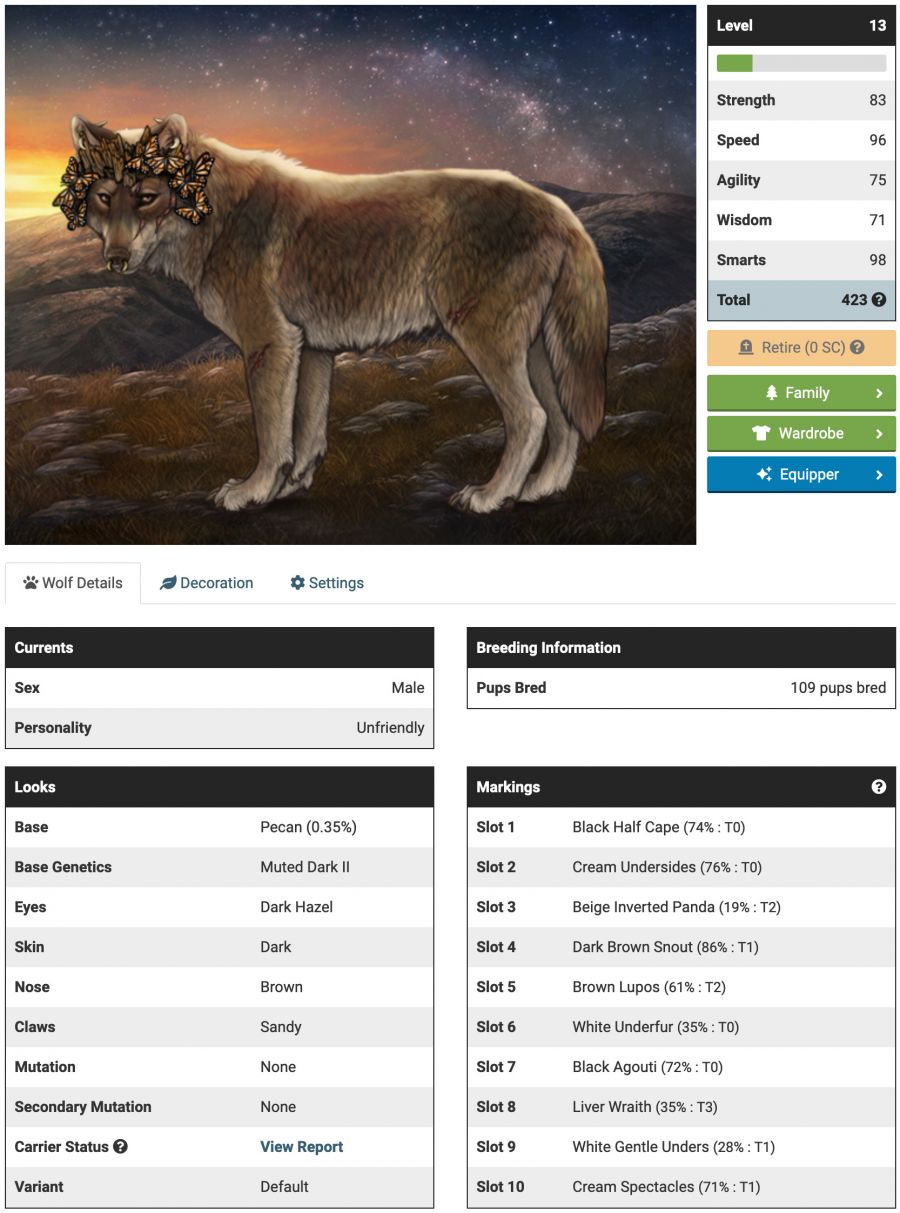
If your wolf's appearance seems outdated or inaccurate, you can click/tap on the image once to refresh it. If the image still seems inaccurate after being refreshed, then you can submit a bug report! Your wolf's portrait will change through their life, as they grow from puppy to adult.
Curious how someone might have a wolf in a different pose? Poses can be achieved using Variant applicators, which you can learn about on the Variants page! If a wolf is pregnant or nursing, they may also have a temporary nesting pose. It's possible to hide your wolf's portrait if you don't want them to appear in the image on their page. Some players chose to do so to use a custom decor in place of their wolf, display one of The Matchmaker event's special wolf decors, or focus on a background instead. This can be done using a Translucent Jellyfish purchased from the Grove.
Base and Base Genetics
Base and Base Genetics
A wolf's Base is the color of their fur underneath any markings, mutations, or decorations. There are many possible bases, each sorted into categories called genetics. These genetics determine how the bases interact with each other when breeding! Due to these genetics, some bases are much more difficult to breed than others.
You'll be able to find your wolf's exact Base underneath the Looks section. Here, the name will be listed next to a percentage in parenthesis. The percentage by a base's name represents the percentage of wolves in game that have that same base. Underneath this section, you'll find the base's genetics. Each base has set associated genetics that cannot be changed. For example, the Pecan base like above will always have Muted Dark II genetics.
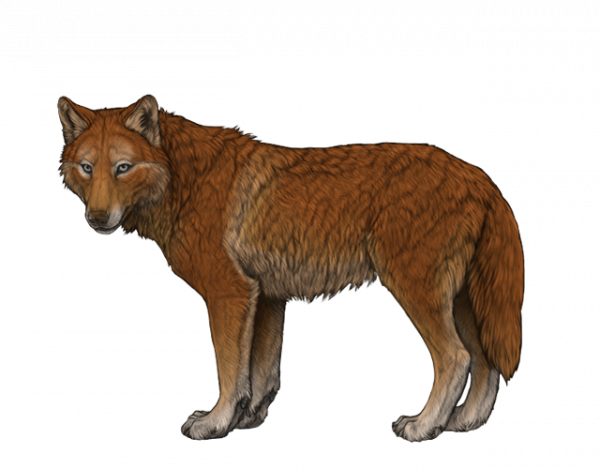
Visit the pages below to learn more about bases and view full catalogues of all bases in game!
Eyes
Eyes
Eyes can add very unique details to your wolf, and even affect the appearance of the explore interface! They're some of Wolvden's more simple genetics, but many have a level of rarity that make them valuable in the market. Eye breeding is dependent on the understanding of fail colors, since eyes are capable of producing either themself or a "fail".
Visit the pages below to learn more about eyes and view full catalogues of all eyes in game!
Skins, Noses, and Claws
Skins, Noses, and Claws
Small but notable, skins, noses, and claws can have a significant impact on your wolf's appearance! Each is a separate trait, but they act identically in breeding. Some of these accents or applicable with items, while others can be found on befriended wolves. Since there's a small number of skins, noses, and claws, you won't find that they provide much value to a wolf in the market, but they're nice to pay attention to if you enjoy the small details.
Visit the pages below to learn more about skins, noses, and claws and view full catalogues of all skins, noses, and claws in game!
Markings
Markings
Markings are easily some of Wolvden's more complicated genetics. You'll find a list of all of your wolf's markings under the Markings section of their page.
There's a lot going on here, but it's not too hard to break down! Each marking is separated into for attributes: color, shape, opacity, and tier. The color and shape make up the marking's full name, while opacity is represented by the percentage in parenthesis and the tier is represented by the number following.
Each of these values can affect how a marking is passed in breeding, and there's also a few special cases, such as combos and deviations, that can add to breeding complexity.

Visit the pages below to learn more about markings and view full catalogues of all markings in game!
Mutations
Mutations
Mutations are a complex mechanic full of Wolvden's rarest traits! Not every wolf will have mutation-in fact, they're rather rare to find. On each wolf, there are two slots available for mutations, Mutation and Secondary Mutation, meaning that some can be doubled up. However, wolves can also possess a hidden recessive mutation gene, evident by their carrier status. Wolves carrying mutation genes can be bred together to produce genetic mutations.
Mutations on Wolvden come in multiple categories defined by how they are obtained and passed in breeding. From random mutations, to applicator and lethal mutations, there's a lot to explore!
Visit the pages below to learn more about mutations and view full catalogues of all mutations in game!
