Rollover and Dailies
From Grouse House Wiki
| Excuse the mess... | |
| The wiki grouse are still chipping away at this page... we'll announce once it's complete, so check back soon! | |
Wolvden uses a unit that you may not be familiar with... the rollover! You'll see the word frequently around the site, and it's used to represent two different things.
But first, what is a rollover? Every day at 00:00 (midnight), Wolvden moves one day forward. This process is called a rollover. Logging in at or after this time prompts you to rollover your account, moving every part of your account one day forward with the rest of the game. If you do not rollover, no changes will happen to your account until you rollover again. As such, failing to rollover for a month will essentially freeze your account for that month. The site's rollover and your own individual rollover are separate - you do not have to rollover your account at midnight, you can do it any time throughout the day as long as you haven't already rolled your account over for that day. 00:00 server time is simply when account rollover becomes available.
This friendly puppy will greet you on the rollover page!
When someone refers to a rollover, they could be talking about server time 00:00 when rollover occurs (ie. this will happen at rollover), or they could be using the word as a unit of time (ie. this will happen in two rollovers).
If you're unsure how long you have to wait until the next time you can rollover, you can find a handy countdown at the top of the Cooldowns page. Wolvden uses Mountain Standard Time all year round, and never observes Daylight Savings, so you can convert your timezone to MST to see what time rollover will happen for you.
Rollover Changes
Rollover Changes
There's a lot that can happen when you rollover your account, and it's good to be prepared beforehand!
Rolling over applies the following changes to your account and pack:
- All non-immortal wolves in your pack will age up 1/2 months.
- Normal pack members that are older than 7 years 5.5 months will have the chance to randomly die.
- If your lead wolf is older than 7 years 5.5 months, you will receive reminders about their retirement.
- Lead wolves who turn 8 years old at rollover will retire, and you will be prompted to select a new lead wolf.
- All non-immortal wolves lose hunger and mood. If the wolf is not pregnant or ill, they will lose 20% hunger and 10% mood. Pregnant wolves will lose 30% hunger and ill wolves will lose 20% mood. If you have the Strong Bonds talent equipped, wolves will lose only 5% mood if they are not ill and 15% if they are ill. If your wolf is ill with Tapeworms, they will lose 30% hunger instead of 20%.
- Wolves will regain 4 HP if they have lost HP and not recovered yet. They will not regain HP if they have an illness that takes HP, and will instead lose HP. Unlike HP, energy is not regenerated on rollover.
- All healthy wolves have a chance to randomly develop an illness if they are not currently in an illness cooldown period.
- Contagious illnesses might spread to more of your wolves if the ill wolf is not isolated in their own cave. Nursing mothers have a 100% chance of passing their contagious illness to one of their pups on rollover.
- Wolves with 0 HP and a lethal illness will die. Wolves at 0 HP without lethal illnesses will not die.
- Pups who do not have 100% survival chance may get an injury or die.
- Food that was outlined in red (rotting) from the previous day will disappear from your Hoard.
- All puppies will suffer survival chance changes depending on their hunger and mood, or their mother's hunger and mood if they are still nursing.
- Your Melvin's Missions reset.
- If you completed your last daily quests or your previous quests expired, your can begin three new ones.
- Minigames reset
Daily Rollover Summary
Daily Rollover Summary
Every time you rollover, a notification will be sent to your inbox describing what occurred that past rollover. These are very helpful to read, as they often contain important updates about your pack and account that you might otherwise miss!
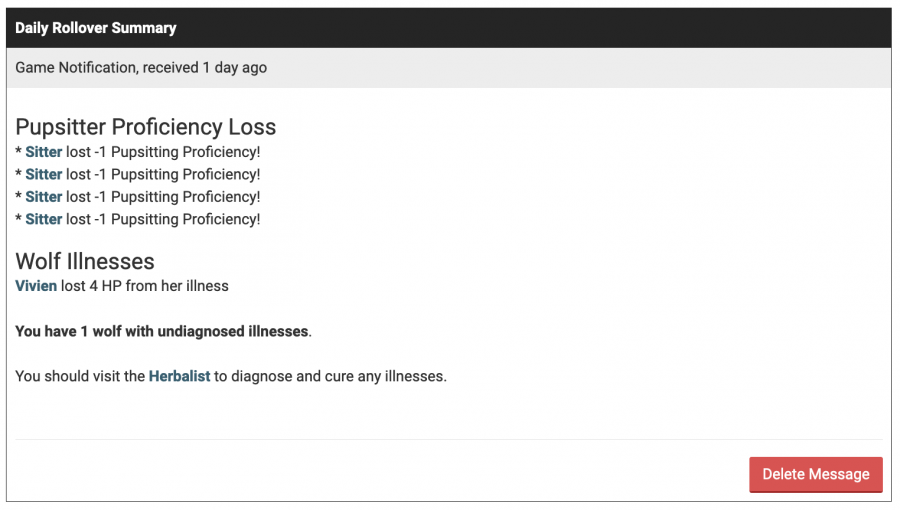
Daily rollover summaries will contain a variety of useful information, such as the below:
- Illnesses being contracted or spread between wolves
- Birth announcements
- Pup survival updates
- Pupsitter experience gains and losses
- Wolf deaths
- Lead wolf retirement reminders
If you've rolled over on your birthday or the anniversary of creating your account, your daily rollover summary will include a note about the special gifts you get for this occasion. If there were no notable events, you will get a blank summary stating that there was nothing to report for the day.
Rollover Streaks
Rollover Streaks
Each consecutive day that you rollover, you will receive a reward! The rewards differ based on how long of a rollover streak you have achieved. Failing to rollover one day will break this streak and you will go back to Day 1. While most of the rewards don't necessary increase in rarity while the streak builds, completing one rollover streak of 29 days rewards you with a grand prize!
The rewards for rolling over reset after 29 days, meaning you will go back to Day 1 of a rollover streak after you've rolled over for 30 consecutive days.
| How do I see how many times I have rolled over total?

|
Daily Activities
Daily Activities
There are many activities and tasks that you can complete daily. Your opportunities to complete these tasks reset every rollover. For some, you may get rewards or achievements for completing the tasks consecutively every time you rollover!
Daily Quests
Daily Quests
You can take three daily quests every day from the Questing page. After taking your quests, you have exactly 24 hours to complete them, but you do not have to wait exactly 24 hours for new quests if you finish early. If you do not have active daily quests, new quests will be available right after you rollover.
You can learn more about questing on the Questing page!
Melvin's Missions
Melvin's Missions
Every day, Melvin the Mouse will appear on your sidebar with five new tasks to complete. These tasks are usually very simple and easily completed through normal gameplay. Completing all five missions will add one rollover to your streak counter, and reward you with Silver Cones.
After you've completed the five missions for the day, the Melvin widget will disappear from your sidebar. It will come back after your next rollover when Melvin has five new quests for you.
