Crafting and Recipes
From Grouse House Wiki
| Excuse the mess... | |
| The wiki grouse are still chipping away at this page... we'll announce once it's complete, so check back soon! | |
If you're exploring, trading, and interacting with your pack often, you'll quickly find that there's many items to collect while playing! While a lot of these items are used for food or amusement, lots have another important use: crafting! This is an extensive mechanic that allows you to use recipes found through regular gameplay to create decorations, backgrounds, and applicators for your wolves.
| Table of Contents |
|---|
| Links not working? Sections must be expanded to jump to a subheader within them! |
| Crafting |
| How to Craft |
| Remnants |
| Recipes |
| Types of Recipes |
| Finding Recipes |
| Using Recipes |
| Full Recipe List |
| Applicators |
| Backgrounds |
| Decorations |
Crafting
Crafting
Crafting is a mechanic that you're probably familiar with, as it's common in video games! With it, you can combine multiple, small items to make one rarer item! On Wolvden, crafting is used to create a variety of decorations, background, and applicators for your wolves. The feature is pretty simple, but there are a couple things you should learn before you get into it.
How to Craft
How to Craft
The crafting menu is available through your Hoard. Click on the Crafting tab at the top of the page to access all of the crafting features!
On the Crafting page, you can find a list of all of the recipes you've already learned and view what ingredients you currently have in your Hoard for each recipe. You can toggle this list to show only recipes you are able to craft. Underneath this recipe list, you can craft Nesting Material for your pregnant wolves. On this page, we'll only discuss crafting with recipes. The Crafting page also provides a link to your Recipe Collection, a page which lists all recipes in the game and lets you know how many you have learned!
Once you're on the Crafting page, you can select a recipe from the list to craft. The recipe's details will appear on the right side of the screen, alongside a Craft button if you have all of the required materials. Clicking Craft will remove the required materials from your Hoard and replace them with your new crafted item!
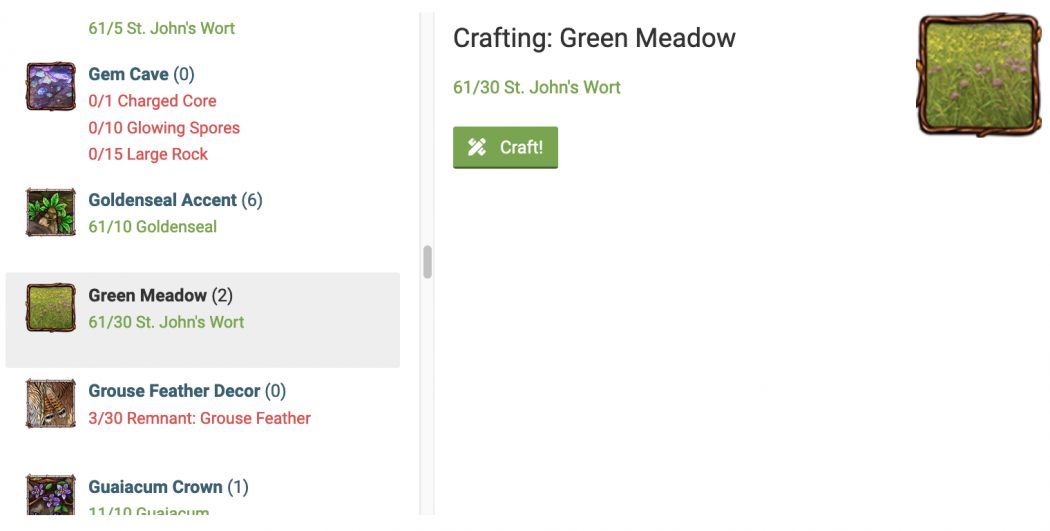
Remnants
Remnants
Many crafting recipes require a specific type of item: a Remnant. Remnants are items left over after you've fully used some food or amusement items. In order for an item to drop a remnant after it's used up, it must be included in a current crafting recipe. For example, using all 5 uses of a Bone will give you one Remnant: Bone. However, using all 6 uses of a Bighorn Skull, which is not used for crafting at the moment, will not give you any remnant. Food items which rot out of your Hoard will not drop a remnant. The remnant of a food or amusement item can no longer be used for food or amusement- it's purely for crafting now!
If a recipe calls for the remnant of an item, it can only be crafted using that remnant. You cannot use a regular version of the item in the recipe. For example, a recipe calling for a Remnant: Growth Chunk cannot be crafted with a regular Growth Chunk. The remnant of the item must be used instead.
Items which will drop a remnant are clearly marked in your Hoard and in the Item Catalogue. In your Hoard, click on the Drops Remnant checkbox in the upper right corner to display all items in your Hoard which can drop remnants. Clicking on one of these items will reveal the below banner, further specifying that it will drop a remnant once it's used up. This filter and banner will also be available in the Item Catalogue.
If you have a lot of items to collect remnants from and not enough wolves to interact with, don't fret! There's an alternative way to collect remnants from items called Shredding. Shredding is available as a tab in your Hoard, right next to Crafting.
In this menu, you can select up to 100 items at a time to shred into remnants. Shredding an item will give you a remnant of that item and a Meat Scraps or Amusement Scraps. The amount of uses on the Meat Scraps or Amusement Scraps directly correlates with the uses of the item being shredded. A food item with four uses will provide a Meat Scraps with four uses upon being shred. Meat Scraps are generic food items for your wolves, while Amusement Scraps are amusement items. Neither of these items are used for any crafting or questing.
You can only shred items which can drop a remnant. If the item cannot drop a remnant, it will not show up on the shredding list.
Recipes
Recipes
Types of Recipes
Types of Recipes
Finding Recipes
Finding Recipes
Using Recipes
Using Recipes
Full Recipe List
Full Recipe List
Applicators
Applicators
 Test Box Test Box
| |||
| {{{6}}} | {{{7}}} | ||
| {{{8}}} | |||
| {{{10}}} | |||
 Base Applicator [Badger] Base Applicator [Badger]
| |||
| Battling
| {{{6}}} | {{{7}}} |
| {{{8}}} | |||
| {{{10}}} | |||
 Base Applicator [Caribou] Base Applicator [Caribou]
| |||
| WIP | {{{6}}} | {{{7}}} |
| {{{8}}} | |||
| {{{10}}} | |||
Backgrounds
Backgrounds
 " Abandoned Den
" Abandoned Den
| |||
| Exploring
| {{{6}}} | {{{7}}} | |
| {{{8}}} | |||
| {{{10}}} | |||
Decorations
Decorations
 " Acorn Bundle Decor
" Acorn Bundle Decor
| |||
| Exploring
| {{{6}}} | {{{7}}} | |
| {{{8}}} | |||
| {{{10}}} | |||
Decor Name
Background Name
