Breeding: Difference between revisions
From Grouse House Wiki
| Line 404: | Line 404: | ||
<div class="c-content" style="display: block;"> | <div class="c-content" style="display: block;"> | ||
=== Breeding Items === | === Breeding Items === | ||
Breeding items are special items that can be used before a breeding to guarantee certain results in | Breeding items are special items that can be used before a breeding to guarantee certain results in the consequent litter, such as little size or a specific trait. Most items can be used on either one of the parents, however some can only be used on a male or a female wolf. <b>When stacked between both parents, items of the same or similar purpose will use the female's item, while the male's item will remain for the next breeding.</b> This is so that two items with counteracting uses will not both be used in the same breeding. | ||
Revision as of 00:46, 26 March 2024
| Excuse the mess... | |
| The wiki grouse are still chipping away at this page... we'll announce once it's complete, so check back soon! | |
Breeding is one of the primary mechanics that Wolvden is based around. With such an elaborate genetics system, breeding is a great way to get new traits into your pack, explore possibilities, and grow your family!
Breeding is locked until you complete the unique quest The Next Generation, which has you temporarily assign a breeding male and insta-birth a litter to learn the basics. This quest is available on your first day, after you complete the Time to Hunt quest. After this, you can assign your own breeding male, send stud requests, and have puppies!
The Basics
The Basics
Wolves can be bred after they turn one year old, or 24 rollovers old. It's not as simple as pairing two wolves together, however. While any female wolf can be bred if you choose, only select male wolves have the same possibility. You must pair a designated breeding male with your female wolf, or make a pair bond between the wolves in order to be able to breed them together! In addition, female wolves can only breed during certain periods of time, called heats.
Breeding two wolves will expend 2% energy from both for each pregnancy attempt. A wolf requires at least 2% energy, 50% hunger, 80% mood, and 1 HP to breed. Additionally, illness may affect breeding- some illnesses prevent a wolf from breeding altogether while other illnesses may have the chance to be transmitted via breeding.
The litter size and attributes of the pups are determined at conception, right when the wolves are bred. This means that changing one of the parents' appearances or stats after they have already been bred will have no affect on the puppies.
Breeding Males
Breeding Males
Breeding Males are the primary method of breeding that new players are introduced to. While you can breed any wolves in your pack using pair bonds, only Breeding Males can become studs and breed outside the pack.
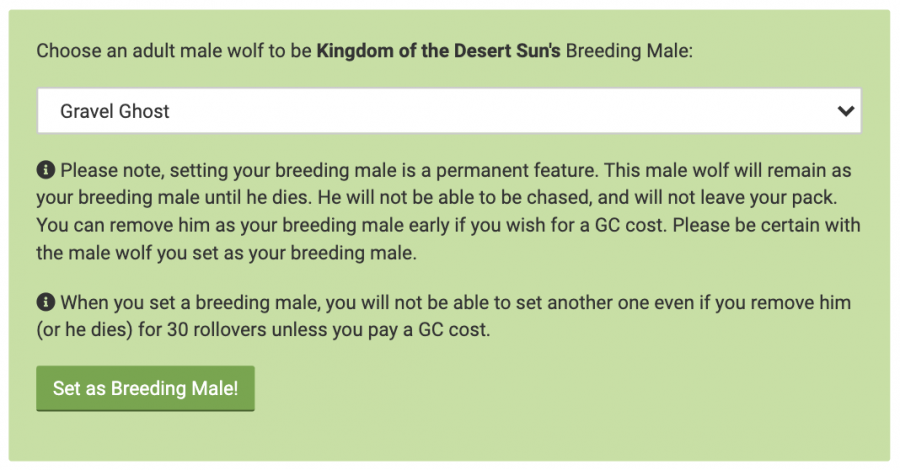
After the tutorial quest, you're able to pick a new breeding male on your den's Breeding page. Breeding Males are intended to be a permanent role, and they cannot be removed without a costly fee. As such, it's recommended that users do not assign their breeding male until they obtain a wolf that they would be happy to breed with for multiple months. Any adult male can be made your breeding male and they will remain your breeding male until their death, or until you remove them from the role for a GC cost. You cannot select pups or adolescents to become your breeding male.
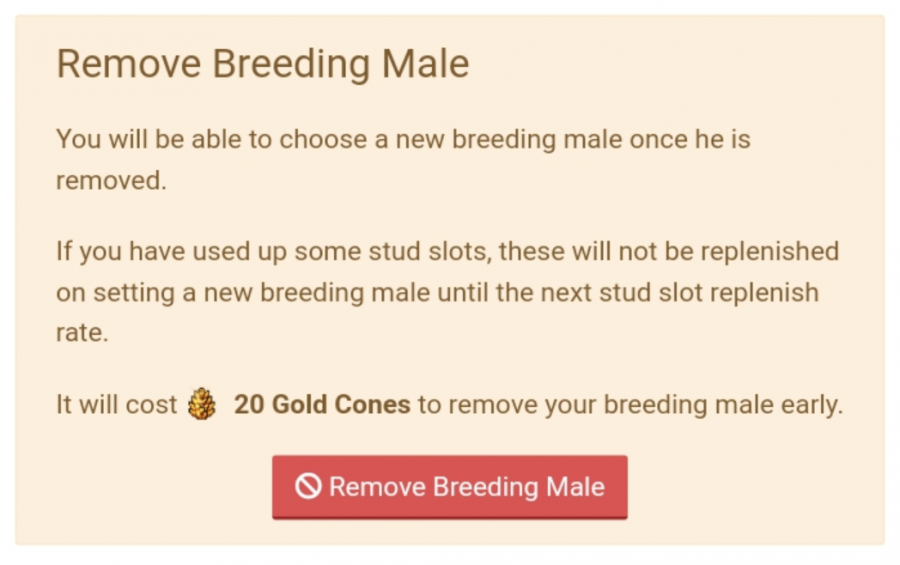
Removing a breeding male from his position early can be done on the Breeding Male Settings page. It has a base cost of 20 Gold Cones. If you have assigned this breeding male within the past 30 rollovers, an additional 25
GC cost will be added, for a total of 45 GC. Even after the 30-day cooldown is over, you still have to pay 20 GC to remove your breeding male early. This can never be done for free.
If you want to remove your breeding male from their position without killing/retiring them, you must do this from the Breeding Male Settings page. Do not use the "Retire" option on the wolf page, as this will send the wolf to your dynasty and you will be unable to revive them. If you "Remove" the breeding male from their role on the Breeding Male Settings page, they will not be killed and will instead become a normal pack member.
Heats
Heats
Female wolves must be in heat in order to breed. You can tell that a female is in heat if they have a heat icon next to their name and a note in the Breeding Information section of their page. Hovering over the heat icon will tell you how many rollovers the wolf has left of their heat. Heats last for 4 rollovers and count down from 4. So, even if the icon says that the wolf has one rollover of heat left, they won't actually be in heat after their next rollover.
A new adult wolf, either befriended or customized, will go into heat 8 rollovers after they join the pack. There is not currently a way to befriend wolves who are already in heat. Wolves aging into adulthood will go into heat immediately at 1 year old unless they were aged up using an Aging Crystal or adopted from the Enclave, in which case their heat may be delayed a few rollovers. If a female wolf isn't bred during their heat, they will go back into heat 8 days later. Male wolves follow this same cycle, but hidden from view. The cycle will be evident if you were to sex change the male wolf, as they would go into heat if the amount of days since they reached adulthood lined up with what would be needed for a female wolf of the same age to go into heat.
Don't want to wait through a whole heat cycle? You can instantly push a female wolf into heat using an Elk Heart, purchased from the Grove, but only if the female wolf is not pregnant, nursing, or on a breeding cooldown.
| Heat Cycle Durations | |||
|---|---|---|---|
| Wolves bred on their heat | Wolves not bred on their heat | ||
| Heat | 4 rollovers | Heat | 4 rollovers |
| Pregnancy | 4 rollovers | Default | 8 rollovers |
| Nursing | 5 rollovers | Heat | 4 rollovers |
| Cooldown | 15 rollovers | Default | 8 rollovers |
| Heat | 4 rollovers | Heat | 4 rollovers |
| Grouse Tip! | |
| A variety of different Heat Calculators are available here, which you can use to check when a wolf's next heat will be or how many heats they have left in their lifetime! | |
Breeding Your Own Wolves
Breeding Your Own Wolves
Studding
Studding
Interested in making some money from your breeding male? You can put your breeding male up for public stud on the breeding settings page. This will allow other players to send breeding requests to your male for currency. If you want some fresh blood for your own pack, you can breed to other players' public studs, as well!
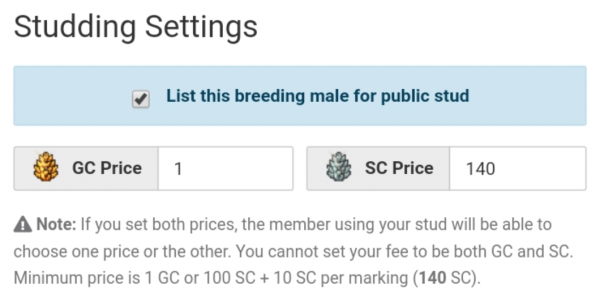
Once set as a public stud, your breeding male will start the week with 15 stud slots. Every stud request you get will take one stud slot. If you drop to 0 stud slots, you can pay to refresh the slots, but you can only buy an additional 15 every week for a total of 30 possible slots every week. Each additional stud slot purchased costs 2 Gold Cones. Stud slots refresh on Mondays at 00:00.
To find other players' studs to breed your own wolves to, you can search the wolf search page page by checking the For Stud option and narrowing down your desired stud price, browse the Studs forum board, or check out the Sales chat. There's hundreds of studs to choose from, each with their own unique traits, and plenty of people advertise theirs in the hopes that someone will choose them! After you have found a stud to breed to, visit their page, where you can find a Breed to this Breeding Male option. From there, select your in-heat female from the dropdown menu.
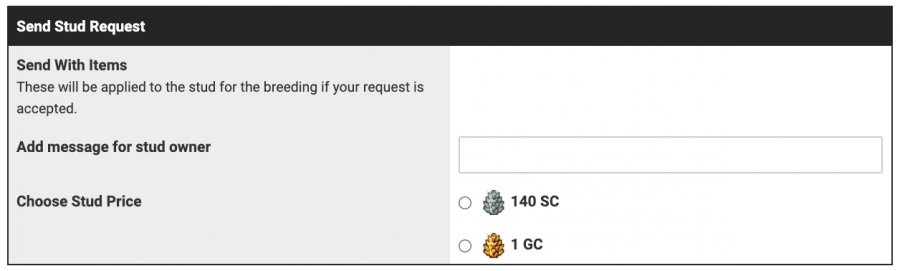
Before sending a stud request, make sure that you have read the player's Stud Rules if they have any. Oftentimes, specific rules are laid out that might mean your request will be denied if you don't abide by them. For example, many players disallow "Stud Racing", referring to trying to breed your own wolf while a stud request is out. Be patient for the player to accept your stud request, rather than rushing to breed your wolf yourself.
Next, you can select the method of payment you prefer. This could be Silver Cones or
Gold Cones, but you cannot send a combination of these currencies. You have the option to send a message to the stud owner if you would like. Finally, you can choose breeding items to send alongside the request which will be automatically applied to the stud when they breed to your wolf.
The currency that you paid for the stud request will disappear from your account after the request is sent. If the request is rejected, the currency will be returned to you. The stud owner can breed your female as many times as is needed to get them pregnant, but you will only have to pay the singular fee. After your female is pregnant, you will receive a notification that the breeding was successful. If the stud owner rejects your request, you will also receive a notification informing you of this.
If your female is sick with an illness that affects breeding, or doesn't have enough energy, HP, hunger, and mood, the stud owner will not be able to breed them. After sending the stud request, you will not be notified if the female is unable to breed. So, if you have an outgoing stud request, make sure to keep the female happy and healthy!
You can view all of your current outgoing stud request on your Breeding page, under the Outgoing Stud Requests tab. This is also where you can remove stud requests if you've changed your mind.
Fertility
Fertility
Fertility is a value that female wolves have that determines how easy they become pregnant, specifically how many tries it might take to successfully breed them. The lower the fertility value, the harder the wolf is to breed. You can view your female wolf's fertility category on their page, but the exact percentage isn't visible until you reveal the wolf's fertility on the Fertility Snake page. This costs 20 Silver Cones per wolf. A wolf's fertility is determined when they are conceived and is fixed. Sex-changing a wolf multiple times will not alter their fertility.
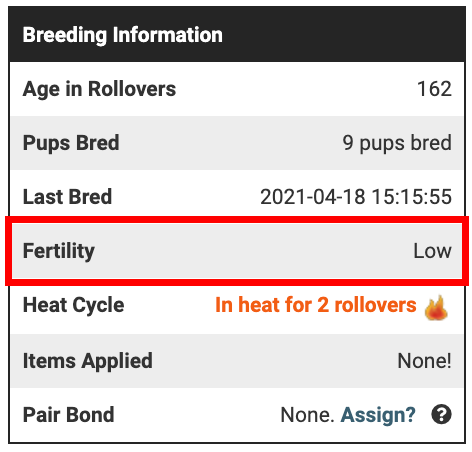
According to the breeding tutorial quest, wolves with low fertilities may have a higher chance of birthing a random mutation (but not a genetic one)! Fertility does not affect how many pups a wolf tends to have in one litter, this is purely random. Each fertility falls into a specific category, which serves as a descriptive hint if you do not have the exact fertility percentage revealed.
| Fertility Thresholds | |
|---|---|
| Infertile | 0% |
| Extremely Low | 1% |
| Very Low | 2 - 10% |
| Low | 11 - 30% |
| Average | 31 - 50% |
| Good | 51 - 70% |
| Very Good | 71 - 90% |
| High | 91 - 99% |
| Extremely High | 100% |
You can temporarily increase or decrease your wolf's fertility using Juniper Berries or Pasque Flowers, purchased from the Fertility Snake. The fertility adjustment only applies until the wolf's next successful breeding.
Genetics
Genetics
Nesting and Pregnancy
Nesting and Pregnancy
Making Nests
Making Nests
Scrying Stone
Scrying Stone
The Scrying Stone is accessible from the Crossroads. This page can provide information about current pregnancies and potential offspring.
For 10 Silver Cones, you can select a male and a female wolf to scry together. This will return 4 potential puppies that the female wolf could have if these wolves are bred together. The puppies you are shown are only a possibility and there is no guarantee that the puppies from this breeding will look like this. The scrying stone will not display mutations, either random or genetic, so it cannot be used to determine if your wolf is a carrier of a mutation. You can scry any wolves together regardless of age, but you cannot scry two wolves of the same sex together.
For another 10 SC, you can get an ultrasound of one of your female wolves. This will tell you exactly how many puppies that wolf is carrying. The wolf is guaranteed to give birth to this many puppies as long as they are properly nested before the rollover of the birth.
Wolf Birth Information
Wolf Birth Information
On a wolf's page, you can view information from when they were born! This includes their starting stats as well as birth location and time. This information is recorded when they were born, not when they were conceived, and is purely for informational purposes. Moon phase, season, and biome born do not currently have any gameplay effect -- they're just for fun!
Pair Bonds
Pair Bonds
Pair Bonds are a method of breeding which can allow a non-breeding male to have pups! However, the male wolf can only breed with the female in his pair. Pair bonding is unlocked on your 30th rollover, on which the accompanying quest becomes available to you from the Questing page! Adult wolves can form pair bonds after they have been in your pack for at least 7 rollovers.
You can view all of your current pair bonds on the Pair Lists page, where you can also disband the pair or breed them if both wolves are eligible. There is no limit to the amount of pair bonds you can have in your pack.
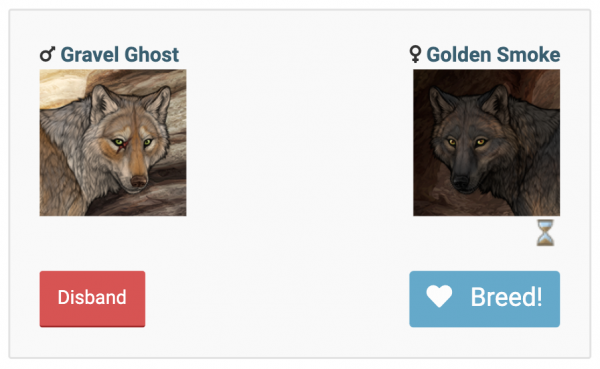
Pair bonds consist of two wolves and can be formed regardless of the wolf's sex. Different-sex pair bonds are able to breed when the female wolf is in heat. Same-sex pair bonds are not able to naturally conceive puppies, but any pair bond is able to adopt puppies from the Enclave. Wolves can only be in one pair bond at a time, and you cannot trade a wolf that is in a pair bond. Breeding males can also be a pair bond, and they will still be able to breed to any female inside or outside the pack like they are able to normally. Females in pair bonds are also not required to breed to the male in their pair bond -- they can breed to a breeding male or an outside stud, as well. If a male in a pair bond is not a breeding male, however, they will only be able to breed to the female in their pair bond.
You can view if a wolf is in a pair bond in the Breeding Information section of their page.
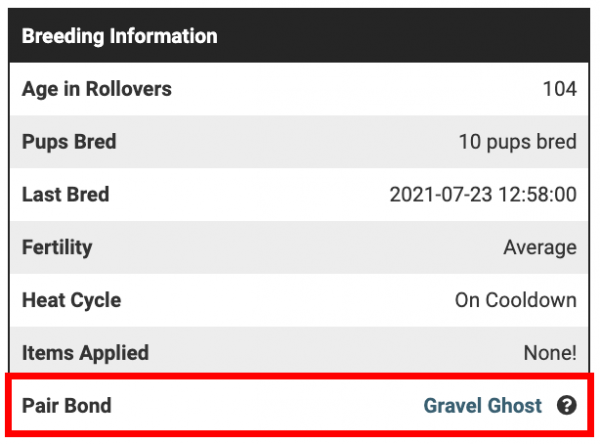
Pair bonds will last until one of the wolf's passes, or until you choose to disband the bond manually. Disbanding a pair bond does not cost anything and can be done on the Pair Lists page. However, after a pair bond is disbanded (whether through death or player choice), both wolves who were in that pair bond will loose all of their Mood. You must play with them quickly before the next rollover to prevent them from leaving your pack. Disbanding a pair bond will also put both wolves on a 30-rollover pair bond cooldown during which they cannot be added to a new pair bond. If a wolf leaves your pack due to neglect, their pair bond will be disbanded. Reclaiming them into your pack does not renew the pair bond, even if both wolves left and were reclaimed at the same time.
Having a lead wolf with the personality Amiable will reduce pair bond cooldowns by a third and half the mood loss suffered after breaking a pair bond, meaning the wolves will only lose 50% mood instead of 100%.
Pair Bond Restrictions
Pair Bond Restrictions
While there is no limit to how many pair bonds you can have, the amount of breedings you can make between pair bonds is restricted based on your territory size. This restriction is not how many pair bonds can be made, but how many breedings can be done by the pair bonds already made. Pair bond breedings are defined by breeding done through the Pair Lists page. If your breeding male is in a pair bond, but you are breeding him from the breeding male page, it will not count towards your monthly limit. Your pair bond breeding count resets on the 1st of every month.
| Pair Bond Breeding Limits | |
|---|---|
| < 10 territory: | 2 pair breedings |
| 10 territory: | 3 pair breedings |
| 20 territory: | 4 pair breedings |
| 30 territory: | 5 pair breedings |
| 40 territory: | 6 pair breedings |
| 50 territory: | 7 pair breedings |
| 60 territory: | 8 pair breedings |
| 70 territory: | 9 pair breedings |
| 80 territory: | 10 pair breedings |
| 90 territory: | 11 pair breedings |
| 100 territory: | 12 pair breedings |
| 110 territory: | 13 pair breedings |
| 120 territory: | 14 pair breedings |
| 130 territory: | 15 pair breedings |
| 140 territory: | 16 pair breedings |
| 150 territory: | 17 pair breedings |
| 160 territory: | 18 pair breedings |
| 170 territory: | 19 pair breedings |
| 180 territory: | 20 pair breedings |
| 190 territory: | 21 pair breedings |
| 200 territory: | 22 pair breedings |
COI, Inbreeding, and Generation
COI, Inbreeding, and Generatio
Breeding Items
Breeding Items
Breeding items are special items that can be used before a breeding to guarantee certain results in the consequent litter, such as little size or a specific trait. Most items can be used on either one of the parents, however some can only be used on a male or a female wolf. When stacked between both parents, items of the same or similar purpose will use the female's item, while the male's item will remain for the next breeding. This is so that two items with counteracting uses will not both be used in the same breeding.
You can send breeding items alongside stud requests to be automatically applied when the stud owner accepts the request. Studs may also have their own items applied, which you can view under Stud Information on the studs' page.
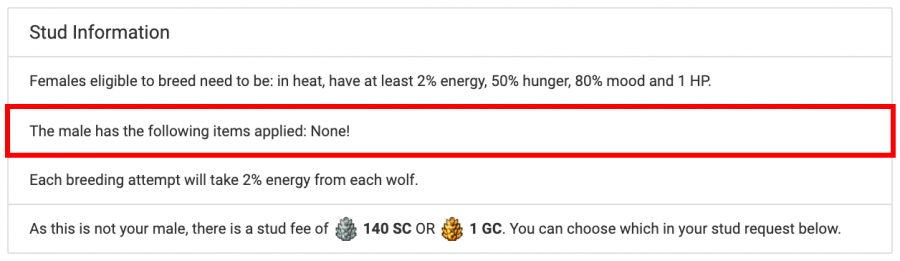
You can also see what items a wolf has applied from their page, under the Breeding Information section.
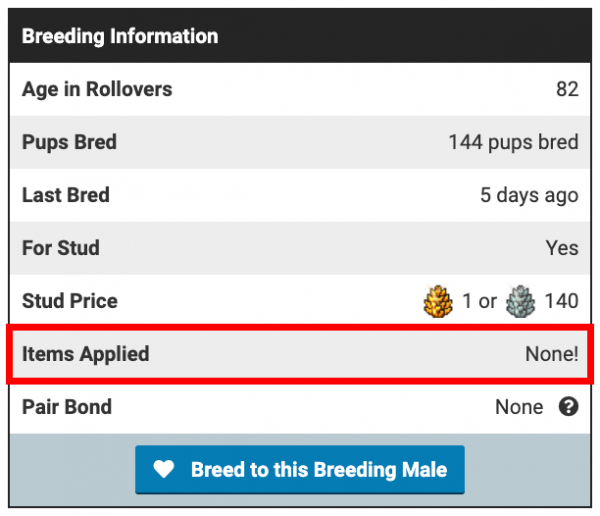
| Breeding Items | ||
|---|---|---|
| Item | Obention | Effect |
Black Sage |
Jackpot prize in Slots | Guarantees a minimum of 4 puppies in the wolf's next litter |
Blue Sage |
Jackpot prize in Slots | Guarantees a minimum of 4 puppies in the wolf's next litter |
Great Tit |
Jackpot prize in Slots | The wolf's next litter will be entirely female. Can only be fed to a breeding male. |
Juniper Berries |
Purchase from the Fertility Snake | Decreases your wolf's fertility by 10% for their next breeding. Can be stacked until the wolf is at 1% fertility. |
Pasque Flower |
Purchase from the Fertility Snake | Increases your wolf's fertility by 10% for their next breeding. Can be stacked until the wolf is at 100% fertility. |
Red Cock |
Jackpot prize in Slots | The wolf's next litter will be entirely male. Can only be fed to a breeding male. |
White Sage |
Jackpot prize in Slots | Guarantees a minimum of 4 puppies in the wolf's next litter |
