Befriending: Difference between revisions
From Grouse House Wiki
No edit summary |
No edit summary |
||
| Line 40: | Line 40: | ||
While most wolves you encounter in explore are basic "New Befriended Wolves", or NBWs, meaning that they have common eyes, markings, and Tier 1 bases, some of the wolves you find as your lead wolf grows in level can be very interesting! After you reach level 10, you can start finding chased wolves who can have any trait. Special befriendable wolves start appearing at level 15, which can have NBW-exclusive traits. If you value these possibilities, it may be worth checking in on every befriendable wolf you come across, just in case you find something good. | While most wolves you encounter in explore are basic "New Befriended Wolves", or NBWs, meaning that they have common eyes, markings, and Tier 1 bases, some of the wolves you find as your lead wolf grows in level can be very interesting! After you reach level 10, you can start finding chased wolves who can have any trait. Special befriendable wolves start appearing at level 15, which can have NBW-exclusive traits. If you value these possibilities, it may be worth checking in on every befriendable wolf you come across, just in case you find something good. You'll learn more about these unique NBWs on the [Special Befriendable Wolves] page, or [[Befriending#Special Befriendable Wolves|further down on this page]]. | ||
In addition to some NBWs having rare traits at high lead wolf levels, every befriended wolf also has a '''rare chance to carry a [[Mutations|hereditary mutation]]'''. regardless of what level your lead wolf is. While the chance is minuscule, many players find themselves befriending mass amounts of NBWs and gene testing them for the chance that one might carry a very rare gene! Befriended wolves can be carriers for melanism, albinism, brachycephaly, and hereditary cataracts. | |||
| Line 65: | Line 65: | ||
Befriending wolves involves a minigame of selecting the best moves for the wolf's personality. Each wolf has a preset personality sorted into one of four dispositions, and each befriending move will have a specific positive or negative consequence on wolves of each of the four dispositions. You can view a list of all personalities and their associated dispositions on the [Personality] page. | Befriending wolves involves a minigame of selecting the best moves for the wolf's personality. Each wolf has a preset personality sorted into one of four dispositions, and each befriending move will have a specific positive or negative consequence on wolves of each of the four dispositions. You can view a list of all personalities and their associated dispositions on the [[Personality]] page. | ||
| Line 71: | Line 71: | ||
Below is an example of the befriending interface. We'll go into detail on every aspect to help you better understand what everything means! | |||
<center>[[File:befriendinginterface.png|600px]]</center> | |||
'''A.''' The arrows at the top of the interface show the progress that you've made in befriending the wolf. Red arrows mean that the wolf does not like you, while green arrows mean that it does. Each arrow is representative of a percent chance that the wolf will be befriended. Full red arrows means that there is a 100% chance that the wolf will leave, while full green arrows mean that there is a 100% chance that the wolf will be befriended. | |||
Positive and negative arrows will be added or removed based on the moves that you make during befriending. Each move has a particular effect depending on the wolf's disposition. You can view complete charts of the effectiveness of each move on each disposition in the [Befriending|Befriending Moves Detailed|befriending moves detailed] section. | |||
There are a few talents which will affect the progress of a befriending encounter, which you can learn about on the [[Talents]] page or the [[Befriending#Befriending Talents|befriending talents]] section of this page. Having a lead wolf with a Charming personality also grants a small chance that befriending progress will be benefitted, detailed in the [[Befriending#Personality Effects|personality effects]] section of this page or on the [[Personality#Personality Effects|Personality]] page. | |||
'''B.''' The icon in the top right of the interface represents the wolf's disposition. Five icons are possible, and hovering over them while befriending will reveal what it represents if you forget! | |||
<table style="width: 100%;"> <tr> <td style="width: 10%;"> | |||
<p class="text-center">[[file:Disposition_unknown.png]]</p> </td> <td style="width: 90%;"> This wolf's disposition is unknown until you make the first move</td> </tr> <tr> <td style="width: 10%;"> | |||
<p class="text-center">[[file:Disposition_romantic.png]]</p> </td> <td style="width: 90%;">Romantic disposition</td> </tr> <tr> <td style="width: 10%;"> | |||
<p class="text-center">[[file:Disposition_friendly.png]]</p> </td> <td style="width: 90%;">Friendly disposition</td> </tr> <tr> <td style="width: 10%;"> | |||
<p class="text-center">[[file:Disposition_aggressive.png]]</p> </td> <td style="width: 90%;">Aggressive disposition</td> </tr> <tr> <td style="width: 10%;"> | |||
<p class="text-center">[[file:Disposition_stoic.png]]</p> </td> <td style="width: 90%;">Stoic disposition</td> </tr> </table> For more specific information about each disposition, including which personalities are in each group, check out [[Personality|this guide]]! | |||
[[File: | '''C.''' The buttons below the wolf's image are all of the moves that you are able to take while befriending. The four moves at the top of this menu will directly affect the wolf's friendliness and thus the likelihood that they will be befriended. Attack and Leave will end the befriending encounter, and allow you to enter a battle with a wolf or just continue exploring respectively. Finally, you may choose to Auto-friend the wolf for 5 [[File:icon-gc.png]] Gold Cones. This will automatically add the wolf to your pack as long as you have the currency to spend. | ||
The | The four moves available to use to influence that befriendable wolf will cycle with every round of befriending- each time you make a move, four new moves will replace the old moves. Every possible move and its effect, generally, on each disposition is listed below. For more exact numbers for what each move will provide to each disposition are provided in the [[Befriending#Befriending Moves Detailed|befriending moves detailed]] section of this page. | ||
<table | <table class="befriendTable"> | ||
<tr class="befriendHeader"> | |||
<td style="width: 20%;"></td> | |||
<td style="width: 20%;">[[file:Disposition_aggressive.png]] Aggressive</td> | |||
<td style="width: 20%;">[[file:Disposition_friendly.png]] Friendly</td> | |||
<td style="width: 20%;">[[file:Disposition_romantic.png]] Romantic</td> | |||
<td style="width: 20%;">[[file:Disposition_stoic.png]] Stoic</td> | |||
</tr> | |||
<tr> | |||
<td class="befriendMove">Bare Teeth</td> | |||
<td class="befriendPositive">Positive</td> | |||
<td class="befriendNegative">Negative</td> | |||
<td class="befriendNegative">Negative</td> | |||
<td class="befriendPositive">Positive</td> | |||
</tr> | |||
<tr> | |||
<td class="befriendMove">Bark</td> | |||
<td class="befriendPositive">Positive</td> | |||
<td class="befriendNegative">Negative</td> | |||
<td class="befriendNegative">Negative</td> | |||
<td class="befriendPositive">Positive</td> | |||
</tr> | |||
<tr> | |||
<td class="befriendMove">Bristle Fur</td> | |||
<td class="befriendPositive">Positive</td> | |||
<td class="befriendNegative">Negative</td> | |||
<td class="befriendNegative">Negative</td> | |||
<td class="befriendPositive">Positive</td> | |||
</tr> | |||
<tr> | |||
<td class="befriendMove">Groom</td> | |||
<td class="befriendNegative">Negative</td> | |||
<td class="befriendPositive">Positive</td> | |||
<td class="befriendPositive">Positive</td> | |||
<td class="befriendNegative">Negative</td> | |||
</tr> | |||
<tr> | |||
<td class="befriendMove">Growl</td> | |||
<td class="befriendPositive">Positive</td> | |||
<td class="befriendNegative">Negative</td> | |||
<td class="befriendNegative">Negative</td> | |||
<td class="befriendPositive">Positive</td> | |||
</tr> | |||
<tr> | |||
<td class="befriendMove">Huff</td> | |||
<td class="befriendPositive">Positive</td> | |||
<td class="befriendNegative">Negative</td> | |||
<td class="befriendNegative">Negative</td> | |||
<td class="befriendPositive">Positive</td> | |||
</tr> | |||
<tr> | |||
<td class="befriendMove">Lick Move</td> | |||
<td class="befriendNegative">Negative</td> | |||
<td class="befriendPositive">Positive</td> | |||
<td class="befriendPositive">Positive</td> | |||
<td class="befriendNegative">Negative</td> | |||
</tr> | |||
<tr> | |||
<td class="befriendMove">Nuzzle</td> | |||
<td class="befriendNegative">Negative</td> | |||
<td class="befriendPositive">Positive</td> | |||
<td class="befriendPositive">Positive</td> | |||
<td class="befriendNegative">Negative</td> | |||
</tr> | |||
<tr> | |||
<td class="befriendMove">Play Bow</td> | |||
<td class="befriendNegative">Negative</td> | |||
<td class="befriendPositive">Positive</td> | |||
<td class="befriendPositive">Positive</td> | |||
<td class="befriendNegative">Negative</td> | |||
</tr> | |||
<tr> | |||
<td class="befriendMove">Raise Tail</td> | |||
<td class="befriendPositive">Positive</td> | |||
<td class="befriendNegative">Negative</td> | |||
<td class="befriendNegative">Negative</td> | |||
<td class="befriendPositive">Positive</td> | |||
</tr> | |||
<tr> | |||
<td class="befriendMove">Relax Tail</td> | |||
<td class="befriendNegative">Negative</td> | |||
<td class="befriendPositive">Positive</td> | |||
<td class="befriendPositive">Positive</td> | |||
<td class="befriendNegative">Negative</td> | |||
</tr> | |||
<tr> | |||
<td class="befriendMove">Sing</td> | |||
<td class="befriendNegative">Negative</td> | |||
<td class="befriendPositive">Positive</td> | |||
<td class="befriendPositive">Positive</td> | |||
<td class="befriendNegative">Negative</td> | |||
</tr> | |||
<tr> | |||
<td class="befriendMove">Sniff</td> | |||
<td class="befriendPositive">Positive</td> | |||
<td class="befriendNegative">Negative</td> | |||
<td class="befriendNegative">Negative</td> | |||
<td class="befriendPositive">Positive</td> | |||
</tr> | |||
<tr> | |||
<td class="befriendMove">Sniff Glands</td> | |||
<td class="befriendNegative">Negative</td> | |||
<td class="befriendPositive">Positive</td> | |||
<td class="befriendPositive">Positive</td> | |||
<td class="befriendNegative">Negative</td> | |||
</tr> | |||
<tr> | |||
<td class="befriendMove">Snarl</td> | |||
<td class="befriendPositive">Positive</td> | |||
<td class="befriendNegative">Negative</td> | |||
<td class="befriendNegative">Negative</td> | |||
<td class="befriendPositive">Positive</td> | |||
</tr> | |||
<tr> | |||
<td class="befriendMove">Stare Down</td> | |||
<td class="befriendPositive">Positive</td> | |||
<td class="befriendNegative">Negative</td> | |||
<td class="befriendNegative">Negative</td> | |||
<td class="befriendPositive">Positive</td> | |||
</tr> | |||
<tr> | |||
<td class="befriendMove">Touch Nose</td> | |||
<td class="befriendNegative">Negative</td> | |||
<td class="befriendPositive">Positive</td> | |||
<td class="befriendPositive">Positive</td> | |||
<td class="befriendNegative">Negative</td> | |||
</tr> | |||
<tr> | |||
<td class="befriendMove">Wag Tail</td> | |||
<td class="befriendPositive">Positive</td> | |||
<td class="befriendNegative">Negative</td> | |||
<td class="befriendNegative">Negative</td> | |||
<td class="befriendPositive">Positive</td> | |||
</tr> | |||
<tr> | |||
<td class="befriendMove">Whine</td> | |||
<td class="befriendNegative">Negative</td> | |||
<td class="befriendPositive">Positive</td> | |||
<td class="befriendPositive">Positive</td> | |||
<td class="befriendNegative">Negative</td> | |||
</tr> | |||
<tr> | |||
<td class="befriendMove">Zoomies</td> | |||
<td class="befriendNegative">Negative</td> | |||
<td class="befriendPositive">Positive</td> | |||
<td class="befriendPositive">Positive</td> | |||
<td class="befriendNegative">Negative</td> | |||
</tr> | |||
</table> | |||
</div> | |||
<h2 class="c-header active">Talent and Personality Bonuses</h2> | |||
<div class="c-content" style="display: block;"> | |||
== Talent and Personality Bonuses == | |||
There are multiple ways that you can make befriending a bit easier! [[Talents|Lead wolf talents]] and [[Personality|personality]] can both have effects on befriending wolves, and they could be important to consider if you're looking to do a lot of befriending. | |||
<h3 class="c-header active">Befriending Talents</h3> | |||
<div class="c-content" style="display: block;"> | |||
=== Befriending Talents === | |||
You can equip [[Talents|talents]] to your lead wolf from the [https://www.wolvden.com/talents Talents page]. These can provide positive effects to many aspects of gameplay, including befriending! There are five talents which can impact the befriending process and your chance of finding befriendable wolves. | |||
<table class="infotable"> | |||
<tr> | |||
<td class="infoheader"> | |||
[[File:gregarious talent.png]] | |||
</td> | |||
<td>'''Gregarious'''<br>Each befriending encounter has a 20% chance of starting with 1 green arrow.</td> | |||
</tr> | |||
<tr> | |||
<td class="infoheader"> | |||
[[File:socialiser talent.png]] | |||
</td> | |||
<td>'''Socialiser'''<br>Befriending moves matching the wolf's disposition are more effective, while moves opposite the wolf's disposition are more punishing. '''Requires Gregarious talent.'''</td> | |||
</tr> | |||
<tr> | |||
<td class="infoheader"> | |||
[[File:refined talent.png]] | |||
</td> | |||
<td>'''Refined'''<br>Befriending moves opposite the wolf's disposition are less punishing. '''Requires Gregarious talent.'''</td> | |||
</tr> | |||
<tr> | |||
<td class="infoheader"> | |||
[[File:bodylanguage talent.png]] | |||
</td> | |||
<td>'''Body Language'''<br>Wolf dispositions are automatically discovered immediately upon starting a befriending encounter. '''Requires Gregarious, Socialiser, and Refined talents.'''</td> | |||
</tr> | |||
<tr> | |||
<td class="infoheader"> | |||
[[File:wolfyodour talent.png]] | |||
</td> | |||
<td>'''Wolfy Odour'''<br>Grants a 5% higher chance for a befriendable wolf to be special or chased.</td> | |||
</tr> | |||
</table> | |||
</div> | |||
<h3 class="c-header active">Personality Effects</h3> | |||
<div class="c-content" style="display: block;"> | |||
=== Personality Effects === | |||
Your lead wolf's [[Personality|personality]] can affect gameplay in lots of different ways, from battling to friendships! One personality, '''Charming''', will affect befriending of wolves in explore. If your lead wolf has the '''Charming''' personality, you will gain a +5% chance that you will start a befriending encounter with one green arrow. | |||
</div> | |||
</div> | |||
<h2 class="c-header active">Special Befriendable Wolves</h2> | |||
<div class="c-content" style="display: block;"> | |||
== Special Befriendable Wolves == | |||
At certain lead wolf levels, you unlock the ability to befriend special wolves in explore. The process of befriending them is the same as with a normal wolf, but these wolves have special icons that denote their importance. What makes special wolves so special? It depends on what type of icon they have. '''Every special wolf found while exploring will have a Star icon in the top left corner of the befriending menu, next to their sex symbol'''. There are six different kinds of stars that represent different things. | |||
<h3 class="c-header active">Chased Wolves</h3> | |||
<div class="c-content" style="display: block;"> | |||
=== Chased Wolves === | |||
At <b>Level 10</b>, players can start finding wolves that have been chased from a pack by another player. These wolves will have a '''purple Shooting Star icon''' on their befriending screen, as seen below. The chased wolf star will say 'Chased' if you hover over it. | |||
<center>[[File:Chasedwolf encounter.png|600px]]<br> | |||
[[File:rating_chased.png]]</center> | |||
Not every chased wolf will end up | When a wolf is chased by a player, there is a small chance that it will enter the chased wolf pool. Not every chased wolf will end up befriendable. It's completely random which wolves will make it into the chased wolf pool, and many don't make the cut. <b>Wolves that had previously been chased and then found one time will not reappear in the pool either if they are chased a second time</b>. You can tell if a wolf has been chased previously on their page- next to their sex, there will be a "Chased" label. Players that encounter chased wolves will have the opportunity to befriend one of the wolves out of the pool at random. You will never encounter your own chased wolf. | ||
| Line 154: | Line 338: | ||
<b>Chased wolves who previously had mutations will have their mutations wiped</b>. All chased wolves, however, have carrier status rerolled after they are chased. This means that a chased wolf who previously wasn't a carrier for a mutation could become a carrier for a mutation after they were chased. | <b>Chased wolves who previously had mutations will have their mutations wiped</b>. All chased wolves, however, have carrier status rerolled after they are chased. This means that a chased wolf who previously wasn't a carrier for a mutation could become a carrier for a mutation after they were chased. Alternatively, a chased wolf who was previously a carrier for a mutation could become a carrier for a different mutation, or lose their carrier status entirely. | ||
| Line 160: | Line 344: | ||
<h3 class=" | </div> | ||
=== Rated Wolves === | |||
At <b>Level 15</b>, players can start finding Rated wolves. | <h3 class="c-header active">Rated/Special Wolves</h3> | ||
<div class="c-content" style="display: block;"> | |||
=== Rated/Special Wolves === | |||
At <b>Level 15</b>, players can start finding Rated/Special wolves. Special befriendable wolves will have exclusive markings, bases, and eye colours, unobtainable elsewhere except through breeding (or RMAs in the markings' case). These wolves will have an '''ordinary star icon''' on their befriending screen, as seen below. There are five different star icons that these wolves can have, each corresponding to the '''number of exclusive attributes on the wolf'''. | |||
<center>[[File:Ratedwolf encounter.png|600px]]</center> | |||
< | Every possible star icon and its meaning are listed below. | ||
<table style="width: 100%;"><tr><td style="width: 10%;">[[File:rating_1.png]]</td><td style="width: 90%;">Wolf has one exclusive trait</td></tr><tr><td style="width: 10%;">[[File:rating_2.png]]</td><td style="width: 90%;">Wolf has two exclusive traits</td></tr><tr><td style="width: 10%;">[[File:rating_3.png]]</td><td style="width: 90%;">Wolf has three exclusive traits</td></tr><tr><td style="width: 10%;">[[File:rating_4.png]]</td><td style="width: 90%;">Wolf has four exclusive traits</td></tr><tr><td style="width: 10%;">[[File:rating_5.png]]</td><td style="width: 90%;">Wolf has five exclusive traits</td></tr></table> </td> </tr> </table> | |||
<h3 class="c-header active">NBW-Exclusive Traits</h3> | |||
<div class="c-content" style="display: block;"> | |||
=== NBW-Exclusive Traits === | |||
These traits can only be found on Rated/Special befriended wolves after your lead wolf reaches level 15. For more specific information about wolf genetics, check out the [[Genetics]] page! | |||
===='''Bases'''==== | |||
=== | There are twelve NBW-exclusive bases, one of each color and shade and all Tier II. | ||
<table class="altimagegrid"> | |||
<table | <tr> | ||
<td style="width: 33.3%;" class="altimage1">[[File:base_sky_headshot.png]]<br>'''Sky'''<br><i>Cool Light II</i></td> | |||
<td style="width: 33.3%;" class="altimage2">[[File:base_diorite_headshot.png]]<br>'''Diorite'''<br><i>Cool Medium II</i></td> | |||
<td style="width: 33.3%;" class="altimage1">[[File:base_nocturne_headshot.png]]<br>'''Nocturne'''<br><i>Cool Dark II</i></td> | |||
</tr> | |||
<tr> | |||
<td style="width: 33.3%;" class="altimage2">[[File:base_feldspar_headshot.png]]<br>'''Feldspar'''<br><i>Muted Light II</i></td> | |||
<td style="width: 33.3%;" class="altimage1">[[File:base_tuff_headshot.png]]<br>'''Tuff'''<br><i>Muted Medium II</i></td> | |||
<td style="width: 33.3%;" class="altimage2">[[File:base_ebony_headshot.png]]<br>'''Ebony'''<br><i>Muted Dark II</i></td> | |||
</tr> | |||
<tr> | |||
<td style="width: 33.3%;" class="altimage1">[[File:base_yellow_headshot.png]]<br>'''Yellow'''<br><i>Warm Light II</i></td> | |||
<td style="width: 33.3%;" class="altimage2">[[File:base_rust_headshot.png]]<br>'''Rust'''<br><i>Warm Medium II</i></td> | |||
<td style="width: 33.3%;" class="altimage1">[[File:base_dravite_headshot.png]]<br>'''Dravite'''<br><i>Warm Dark II</i></td> | |||
</tr> | |||
<tr> | |||
<td style="width: 33.3%;" class="altimage2">[[File:base_nepheline_headshot.png]]<br>'''Nepheline'''<br><i>Monochrome Light II</i></td> | |||
<td style="width: 33.3%;" class="altimage1">[[File:base_sterling_headshot.png]]<br>'''Sterling'''<br><i>Monochrome Medium II</i></td> | |||
<td style="width: 33.3%;" class="altimage2">[[File:base_biotite_headshot.png]]<br>'''Biotite'''<br><i>Monochrome Dark II</i></td> | |||
</tr> | |||
</table> | |||
====Markings==== | ===='''Markings'''==== | ||
These | These marking shapes may also come in colors not listed here- however, these are the only colors that can be found on special NBWs. | ||
<table class="altimagegrid"> | |||
<tr style="background-color: #b0b0b0;"> | |||
<td colspan=3>'''Inverted Manicou'''</td> | |||
</tr> | |||
<tr> | |||
<td class="altimage1">[[File:Marking invertedmanicou beige preview adult.png]]<br>'''Beige'''</td> | |||
<td class="altimage2">[[File:Marking invertedmanicou cream preview adult.png]]<br>'''Cream'''</td> | |||
<td class="altimage1">[[File:Marking invertedmanicou gray preview adult.png]]<br>'''Gray'''</td> | |||
</tr> | |||
<tr> | |||
<td class="altimage2">[[File:Marking invertedmanicou honey preview adult.png]]<br>'''Honey'''</td> | |||
<td class="altimage1">[[File:Marking invertedmanicou white preview adult.png]]<br>'''White'''</td> | |||
<td class="altimage2"></td> | |||
</tr> | |||
</table> | |||
<table class="altimagegrid"> | |||
<tr style="background-color: #b0b0b0;"> | |||
<td colspan=3>'''Inverted Opossum'''</td> | |||
</tr> | |||
<tr> | |||
<td class="altimage1">[[File:Marking invertedopossum beige preview adult.png]]<br>'''Beige'''</td> | |||
<td class="altimage2">[[File:Marking invertedopossum cream preview adult.png]]<br>'''Cream'''</td> | |||
<td class="altimage1">[[File:Marking invertedopossum gray preview adult.png]]<br>'''Gray'''</td> | |||
</tr> | |||
<tr> | |||
<td class="altimage2">[[File:Marking invertedopossum honey preview adult.png]]<br>'''Honey'''</td> | |||
<td class="altimage1">[[File:Marking invertedopossum white preview adult.png]]<br>'''White'''</td> | |||
<td class="altimage2"></td> | |||
</tr> | |||
</table> | |||
<table class="altimagegrid"> | |||
<tr style="background-color: #b0b0b0;"> | |||
<td colspan=3>'''Manicou'''</td> | |||
</tr> | |||
<tr> | |||
<td class="altimage1">[[File:Marking manicou black preview adult.png]]<br>'''Black'''</td> | |||
<td class="altimage2">[[File:Marking manicou brown preview adult.png]]<br>'''Brown'''</td> | |||
<td class="altimage1">[[File:Marking manicou darkbrown preview adult.png]]<br>'''Dark Brown'''</td> | |||
</tr> | |||
<tr> | |||
<td class="altimage2">[[File:Marking manicou henna preview adult.png]]<br>'''Henna'''</td> | |||
<td class="altimage1"></td> | |||
<td class="altimage2"></td> | |||
</tr> | |||
</table> | |||
<table class="altimagegrid"> | |||
<tr style="background-color: #b0b0b0;"> | |||
<td colspan=3>'''Opossum'''</td> | |||
</tr> | |||
<tr> | |||
<td class="altimage1">[[File:Marking opossum black preview adult.png]]<br>'''Black'''</td> | |||
<td class="altimage2">[[File:Marking opossum brown preview adult.png]]<br>'''Brown'''</td> | |||
<td class="altimage1">[[File:Marking opossum darkbrown preview adult.png]]<br>'''Dark Brown'''</td> | |||
</tr> | |||
<tr> | |||
<td class="altimage2">[[File:Marking opossum henna preview adult.png]]<br>'''Henna'''</td> | |||
<td class="altimage1"></td> | |||
<td class="altimage2"></td> | |||
</tr> | |||
</table> | |||
<table class="altimagegrid"> | |||
<tr style="background-color: #b0b0b0;"> | |||
<td colspan=3>'''Points'''</td> | |||
</tr> | |||
<tr> | |||
<td class="altimage1">[[File:Marking points black preview adult.png]]<br>'''Black'''</td> | |||
<td class="altimage2">[[File:Marking points brown preview adult.png]]<br>'''Brown'''</td> | |||
<td class="altimage1">[[File:Marking points cream preview adult.png]]<br>'''Cream'''</td> | |||
</tr> | |||
<tr> | |||
<td class="altimage2">[[File:Marking points darkbrown preview adult.png]]<br>'''Dark Brown'''</td> | |||
<td class="altimage1">[[File:Marking points gray preview adult.png]]<br>'''Gray'''</td> | |||
<td class="altimage2">[[File:Marking points honey preview adult.png]]<br>'''Honey'''</td> | |||
</tr> | |||
<tr> | |||
<td class="altimage1">[[File:Marking points red preview adult.png]]<br>'''Red'''</td> | |||
<td class="altimage2"></td> | |||
<td class="altimage1"></td> | |||
</tr> | |||
</table> | |||
<table class="altimagegrid"> | |||
<tr style="background-color: #b0b0b0;"> | |||
<td colspan=3>'''Sallander'''</td> | |||
</tr> | |||
<tr> | |||
<td class="altimage1">[[File:Marking sallander beige preview adult.png]]<br>'''Beige'''</td> | |||
<td class="altimage2">[[File:Marking sallander black preview adult.png]]<br>'''Black'''</td> | |||
<td class="altimage1">[[File:Marking sallander cream preview adult.png]]<br>'''Cream'''</td> | |||
</tr> | |||
<tr> | |||
<td class="altimage2">[[File:Marking sallander darkbrown preview adult.png]]<br>'''Dark Brown'''</td> | |||
<td class="altimage1">[[File:Marking sallander gray preview adult.png]]<br>'''Gray'''</td> | |||
<td class="altimage2">[[File:Marking sallander red preview adult.png]]<br>'''Red'''</td> | |||
</tr> | |||
<tr> | |||
<td class="altimage1">[[File:Marking sallander yellow preview adult.png]]<br>'''Yellow'''</td> | |||
<td class="altimage2">[[File:Marking sallander white preview adult.png]]<br>'''White'''</td> | |||
<td class="altimage1"></td> | |||
</tr> | |||
</table> | |||
<table class="altimagegrid"> | |||
<tr style="background-color: #b0b0b0;"> | |||
<td colspan=3>'''Shaded'''</td> | |||
</tr> | |||
<tr> | |||
<td class="altimage1">[[File:Marking shaded black preview adult.png]]<br>'''Black'''</td> | |||
<td class="altimage2">[[File:Marking shaded brown preview adult.png]]<br>'''Brown'''</td> | |||
<td class="altimage1">[[File:Marking shaded honey preview adult.png]]<br>'''Honey'''</td> | |||
</tr> | |||
<tr> | |||
<td class="altimage2">[[File:Marking shaded red preview adult.png]]<br>'''Red'''</td> | |||
<td class="altimage1">[[File:Marking shaded white preview adult.png]]<br>'''White'''</td> | |||
<td class="altimage2">[[File:Marking shaded yellow preview adult.png]]<br>'''Yellow'''</td> | |||
</tr> | |||
</table> | |||
<table class="altimagegrid"> | |||
<tr style="background-color: #b0b0b0;"> | |||
<td colspan=3>'''Smoke'''</td> | |||
</tr> | |||
<tr> | |||
<td class="altimage1">[[File:Marking smoke black preview adult.png]]<br>'''Black'''</td> | |||
<td class="altimage2">[[File:Marking smoke brown preview adult.png]]<br>'''Brown'''</td> | |||
<td class="altimage1">[[File:Marking smoke darkbrown preview adult.png]]<br>'''Dark Brown'''</td> | |||
</tr> | |||
<tr> | |||
<td class="altimage2">[[File:Marking smoke gray preview adult.png]]<br>'''Gray'''</td> | |||
<td class="altimage1">[[File:Marking smoke red preview adult.png]]<br>'''Red'''</td> | |||
<td class="altimage2"></td> | |||
</tr> | |||
</table> | |||
==== Eyes ==== | ===='''Eyes'''==== | ||
< | <center>[[File:Eyes glass explorepreview.png]]<br>'''Glass'''</center> | ||
Revision as of 01:29, 18 March 2024
| Excuse the mess... | |
| The wiki grouse are still chipping away at this page... we'll announce once it's complete, so check back soon! | |
Befriending Basics
Befriending Basics
Befriending wolves is the easiest way to expand your pack, which will allow you to advance in the game. You may also choose to purchase wolves from the Trading Center or receive them in gifts from other players, but finding the wolves yourself while exploring is a preferred method for many players! The ability to befriend wolves is unlocked after finishing the "Pack Life" tutorial quest, during which Tala will help you befriend your first pack member. After this, you will occasionally come across wolves that can be befriended while exploring. Befriending a wolf will allow them to join your pack as a "New Befriended Wolf", or a NBW.
The process of befriending involves a minigame in which the correct choices must be selected based on the personality of the wolf. Though it is possible to encounter befriendable wolves at any time, you must have an empty adult slot available in your territory in order to attempt to befriend a wolf.
Finding Befriendable Wolves
Finding Befriendable Wolves
There are a few explore encounters through which you can find a wolf to befriend. The most common encounters involve a simple choice between befriending or attacking the strange wolf. Another encounter can reveal a befriendable wolf if you choose the right option.

Selecting "Befriend" in the encounter above will bring you to the befriending minigame. Selecting "Attack" will start a battle with a certain type of wolf depending on which biome you are in. The level of the wolf has no effect on the wolf you befriend -- it only affects the wolf you battle. If you choose to befriend the wolf but then change your mind, you are able to Attack them during the befriending and they will still have the same level as was displayed in the encounter.
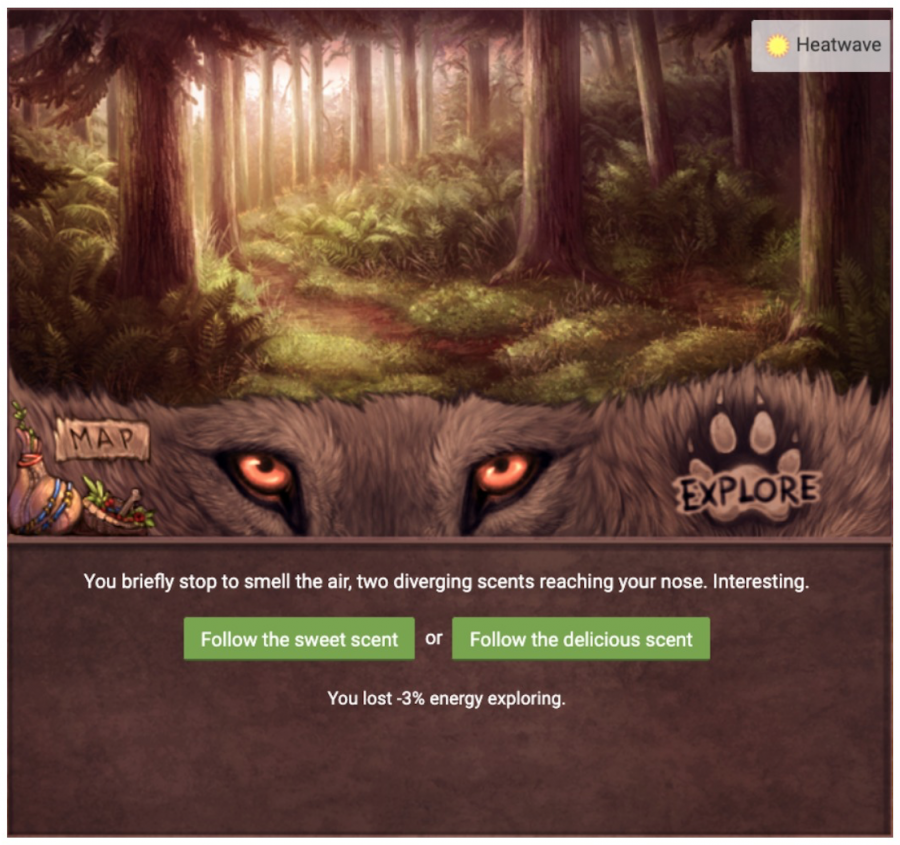
Selecting "Follow the sweet scent" in this encounter will bring you to a befriendable wolf, providing you have an empty territory slot. Selecting any other option will lead to item rewards.
Benefits of Befriending Wolves
Benefits of Befriending Wolves
You may notice that wolves you befriend in explore are often a bit... plain. If most don't have fancy and rare traits, why might you want to befriend them in the first place?
While most wolves you encounter in explore are basic "New Befriended Wolves", or NBWs, meaning that they have common eyes, markings, and Tier 1 bases, some of the wolves you find as your lead wolf grows in level can be very interesting! After you reach level 10, you can start finding chased wolves who can have any trait. Special befriendable wolves start appearing at level 15, which can have NBW-exclusive traits. If you value these possibilities, it may be worth checking in on every befriendable wolf you come across, just in case you find something good. You'll learn more about these unique NBWs on the [Special Befriendable Wolves] page, or further down on this page.
In addition to some NBWs having rare traits at high lead wolf levels, every befriended wolf also has a rare chance to carry a hereditary mutation. regardless of what level your lead wolf is. While the chance is minuscule, many players find themselves befriending mass amounts of NBWs and gene testing them for the chance that one might carry a very rare gene! Befriended wolves can be carriers for melanism, albinism, brachycephaly, and hereditary cataracts.
Unlocking More Territory Slots
Unlocking More Territory Slots
Want to befriend new wolves, but running low on space? New territory slots can be purchased from the bottom of your Den page, using Silver Cones. The more slots you purchase, the more expensive they will become, eventually switching to requiring
Gold Cones instead. Purchasing one territory slot will add one new space for an adult wolf and five new spaces for pups. The maximum amount of adult wolf spaces one pack can have is 200.
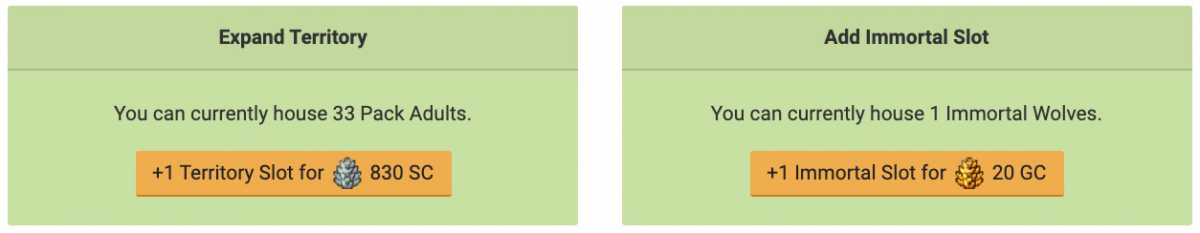
Befriending Process
Befriending Process
Befriending wolves involves a minigame of selecting the best moves for the wolf's personality. Each wolf has a preset personality sorted into one of four dispositions, and each befriending move will have a specific positive or negative consequence on wolves of each of the four dispositions. You can view a list of all personalities and their associated dispositions on the Personality page.
When you first begin befriending a wolf, it is not normally possible to see what kind of personality the wolf has, which can make it difficult to know which moves would be best to use. Making a first move in the befriending minigame will reveal the wolf's personality group, or disposition, in the top right corner of the befriending screen, which you can then reference to make the best choices for the wolf. You may also choose to equip the [Talents|lead wolf talent] Body Language to allow the wolf's disposition to be revealed immediately.
Below is an example of the befriending interface. We'll go into detail on every aspect to help you better understand what everything means!

A. The arrows at the top of the interface show the progress that you've made in befriending the wolf. Red arrows mean that the wolf does not like you, while green arrows mean that it does. Each arrow is representative of a percent chance that the wolf will be befriended. Full red arrows means that there is a 100% chance that the wolf will leave, while full green arrows mean that there is a 100% chance that the wolf will be befriended.
Positive and negative arrows will be added or removed based on the moves that you make during befriending. Each move has a particular effect depending on the wolf's disposition. You can view complete charts of the effectiveness of each move on each disposition in the [Befriending|Befriending Moves Detailed|befriending moves detailed] section.
There are a few talents which will affect the progress of a befriending encounter, which you can learn about on the Talents page or the befriending talents section of this page. Having a lead wolf with a Charming personality also grants a small chance that befriending progress will be benefitted, detailed in the personality effects section of this page or on the Personality page.
B. The icon in the top right of the interface represents the wolf's disposition. Five icons are possible, and hovering over them while befriending will reveal what it represents if you forget!
| This wolf's disposition is unknown until you make the first move | |
| Romantic disposition | |
| Friendly disposition | |
| Aggressive disposition | |
| Stoic disposition |
C. The buttons below the wolf's image are all of the moves that you are able to take while befriending. The four moves at the top of this menu will directly affect the wolf's friendliness and thus the likelihood that they will be befriended. Attack and Leave will end the befriending encounter, and allow you to enter a battle with a wolf or just continue exploring respectively. Finally, you may choose to Auto-friend the wolf for 5 Gold Cones. This will automatically add the wolf to your pack as long as you have the currency to spend.
The four moves available to use to influence that befriendable wolf will cycle with every round of befriending- each time you make a move, four new moves will replace the old moves. Every possible move and its effect, generally, on each disposition is listed below. For more exact numbers for what each move will provide to each disposition are provided in the befriending moves detailed section of this page.
Talent and Personality Bonuses
Talent and Personality Bonuses
There are multiple ways that you can make befriending a bit easier! Lead wolf talents and personality can both have effects on befriending wolves, and they could be important to consider if you're looking to do a lot of befriending.
Befriending Talents
Befriending Talents
You can equip talents to your lead wolf from the Talents page. These can provide positive effects to many aspects of gameplay, including befriending! There are five talents which can impact the befriending process and your chance of finding befriendable wolves.
| Gregarious Each befriending encounter has a 20% chance of starting with 1 green arrow. |
|
| Socialiser Befriending moves matching the wolf's disposition are more effective, while moves opposite the wolf's disposition are more punishing. Requires Gregarious talent. |
|
| Refined Befriending moves opposite the wolf's disposition are less punishing. Requires Gregarious talent. |
|
| Body Language Wolf dispositions are automatically discovered immediately upon starting a befriending encounter. Requires Gregarious, Socialiser, and Refined talents. |
|
| Wolfy Odour Grants a 5% higher chance for a befriendable wolf to be special or chased. |
Personality Effects
Personality Effects
Your lead wolf's personality can affect gameplay in lots of different ways, from battling to friendships! One personality, Charming, will affect befriending of wolves in explore. If your lead wolf has the Charming personality, you will gain a +5% chance that you will start a befriending encounter with one green arrow.
Special Befriendable Wolves
Special Befriendable Wolves
At certain lead wolf levels, you unlock the ability to befriend special wolves in explore. The process of befriending them is the same as with a normal wolf, but these wolves have special icons that denote their importance. What makes special wolves so special? It depends on what type of icon they have. Every special wolf found while exploring will have a Star icon in the top left corner of the befriending menu, next to their sex symbol. There are six different kinds of stars that represent different things.
Chased Wolves
Chased Wolves
At Level 10, players can start finding wolves that have been chased from a pack by another player. These wolves will have a purple Shooting Star icon on their befriending screen, as seen below. The chased wolf star will say 'Chased' if you hover over it.

When a wolf is chased by a player, there is a small chance that it will enter the chased wolf pool. Not every chased wolf will end up befriendable. It's completely random which wolves will make it into the chased wolf pool, and many don't make the cut. Wolves that had previously been chased and then found one time will not reappear in the pool either if they are chased a second time. You can tell if a wolf has been chased previously on their page- next to their sex, there will be a "Chased" label. Players that encounter chased wolves will have the opportunity to befriend one of the wolves out of the pool at random. You will never encounter your own chased wolf.
Wolves that are chased have the chance to show up for other players in any biome, not just the one they were chased in, after a random amount of time (usually between 6 hours to a few days). Chased wolves retain the appearance and sex they had before chasing. If the wolf was older than 5 years before they were chased, their age will be rerolled. If they were younger than this, their age will stay the same. Wolves do not age while they are in the chased pool. The chased wolf's heritage, stats, personality, and pack history will all be wiped.
Chased wolves who previously had mutations will have their mutations wiped. All chased wolves, however, have carrier status rerolled after they are chased. This means that a chased wolf who previously wasn't a carrier for a mutation could become a carrier for a mutation after they were chased. Alternatively, a chased wolf who was previously a carrier for a mutation could become a carrier for a different mutation, or lose their carrier status entirely.
Chased wolves will be removed from the chased wolf pool if they were not befriended successfully, if the player befriending them leaves the befriending, or the player attacks them. They do not disappear from the chased wolf pool after a certain amount of time. Skipping over a befriending encounter also does not remove a potential chased wolf from the pool, as long as you never actually hit the "Befriend" button.
Rated/Special Wolves
Rated/Special Wolves
At Level 15, players can start finding Rated/Special wolves. Special befriendable wolves will have exclusive markings, bases, and eye colours, unobtainable elsewhere except through breeding (or RMAs in the markings' case). These wolves will have an ordinary star icon on their befriending screen, as seen below. There are five different star icons that these wolves can have, each corresponding to the number of exclusive attributes on the wolf.

Every possible star icon and its meaning are listed below.
| Wolf has one exclusive trait | |
| Wolf has two exclusive traits | |
| Wolf has three exclusive traits | |
| Wolf has four exclusive traits | |
| Wolf has five exclusive traits |
NBW-Exclusive Traits
NBW-Exclusive Traits
These traits can only be found on Rated/Special befriended wolves after your lead wolf reaches level 15. For more specific information about wolf genetics, check out the Genetics page!
Bases
There are twelve NBW-exclusive bases, one of each color and shade and all Tier II.
Markings
These marking shapes may also come in colors not listed here- however, these are the only colors that can be found on special NBWs.
| Inverted Manicou | ||
Beige |
Cream |
Gray |
Honey |
White |
|
| Inverted Opossum | ||
Beige |
Cream |
Gray |
Honey |
White |
|
| Manicou | ||
Black |
Brown |
Dark Brown |
Henna |
||
| Opossum | ||
Black |
Brown |
Dark Brown |
Henna |
||
| Points | ||
Black |
Brown |
Cream |
Dark Brown |
Gray |
Honey |
Red |
||
| Sallander | ||
Beige |
Black |
Cream |
Dark Brown |
Gray |
Red |
Yellow |
White |
|
| Shaded | ||
Black |
Brown |
Honey |
Red |
White |
Yellow |
| Smoke | ||
Black |
Brown |
Dark Brown |
Gray |
Red |
|
Eyes
Glass
