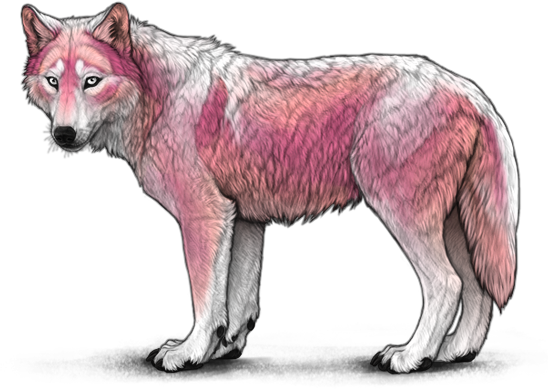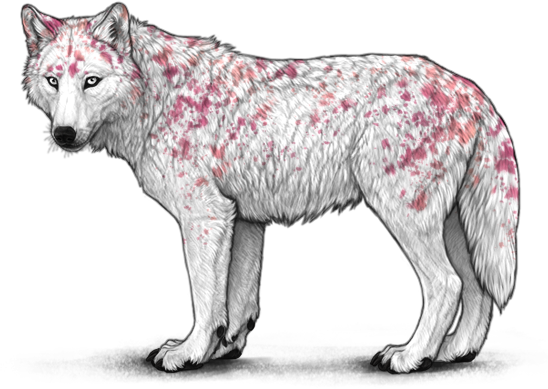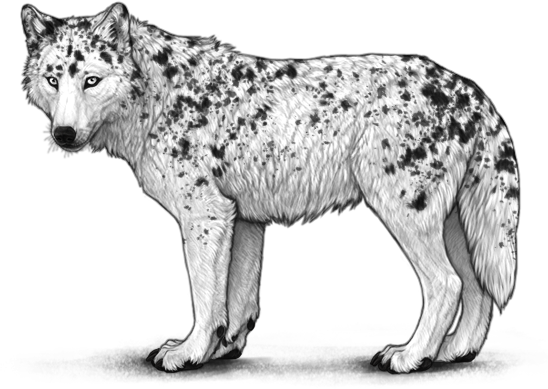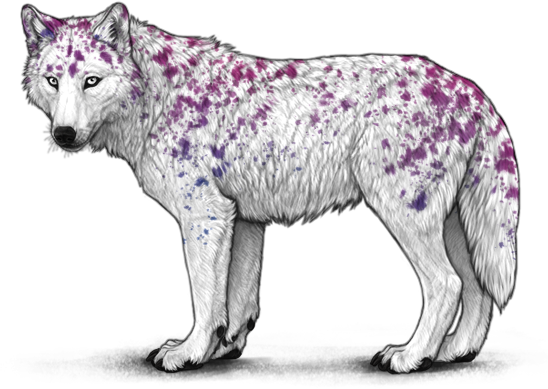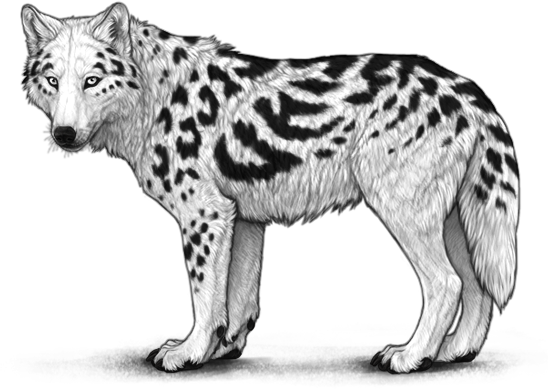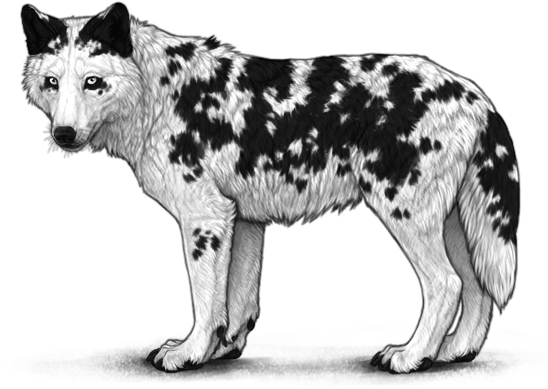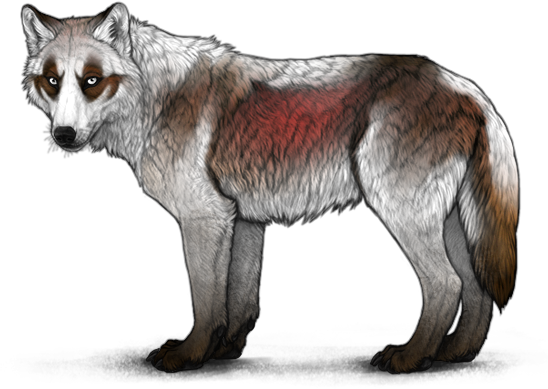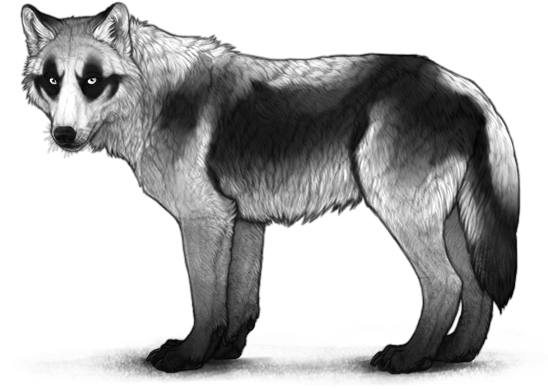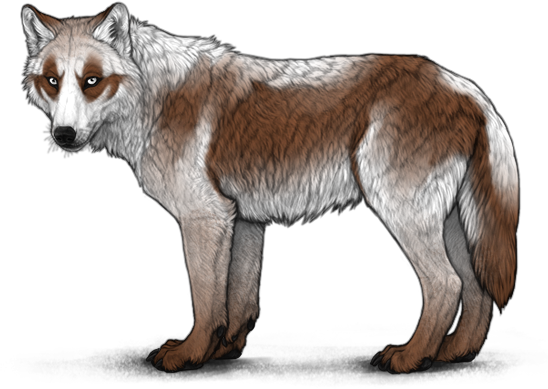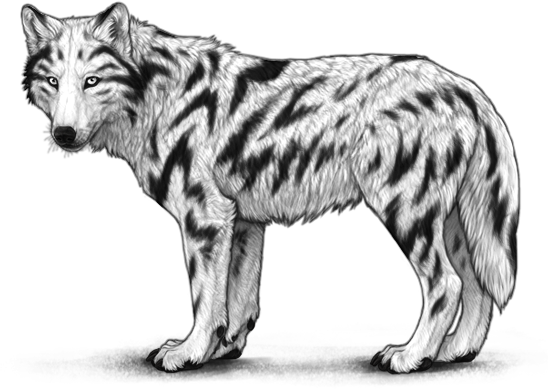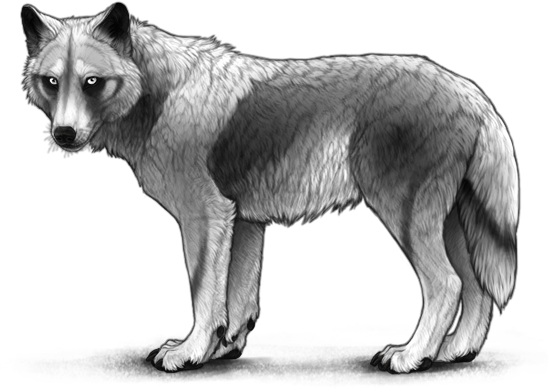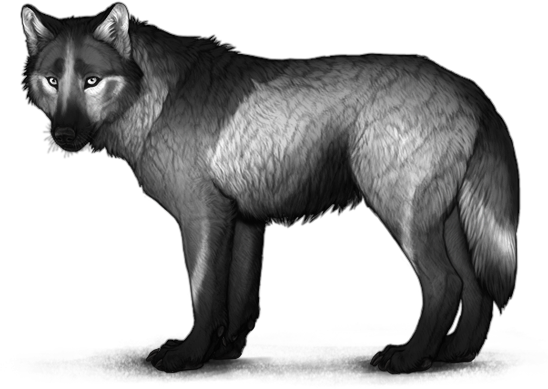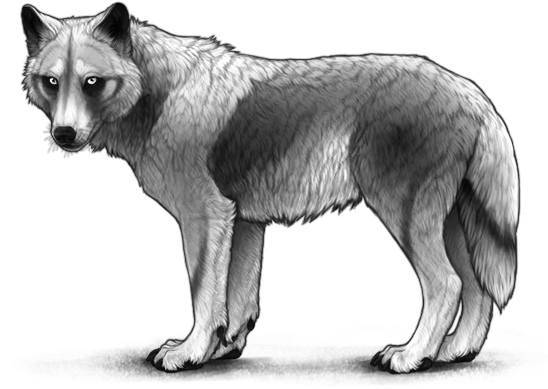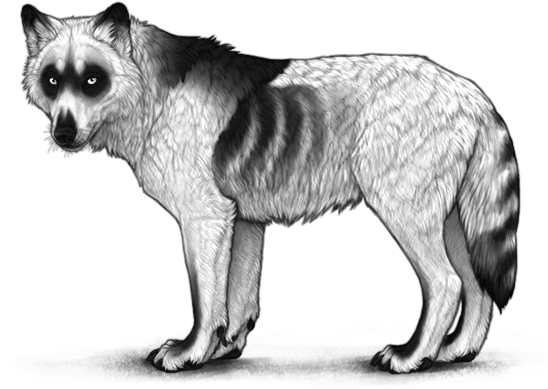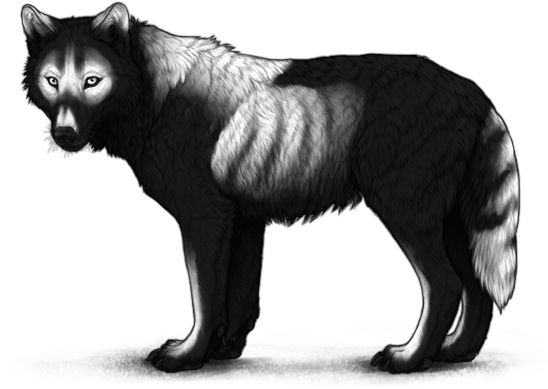Applicator Markings: Difference between revisions
From Grouse House Wiki
| (11 intermediate revisions by the same user not shown) | |||
| Line 1: | Line 1: | ||
{| class="mw-collapsible mobiletoc" | {| class="mw-collapsible mobiletoc" | ||
! Table of Contents | ! Table of Contents | ||
| Line 67: | Line 66: | ||
<hr> | <hr> | ||
<center>[[File:markings_airglow.png]]</center> | <center>[[File:markings_airglow.png]]</center> | ||
The below markings are only available in the '''Markings Applicator [Airglow]'''. | |||
| Line 75: | Line 77: | ||
{{Marking|Airglow Ornate Waves|/images/0/00/marking_ornatewaves_airglow_preview_white.png|[[Lunar Event]] applicator|Tier 3}} | {{Marking|Airglow Ornate Waves|/images/0/00/marking_ornatewaves_airglow_preview_white.png|[[Lunar Event]] applicator|Tier 3}} | ||
{{Marking|Airglow Shaded|/images/0/00/marking_shaded_airglow_preview_white.png|[[Lunar Event]] applicator|Tier 3}} | {{Marking|Airglow Shaded|/images/0/00/marking_shaded_airglow_preview_white.png|[[Lunar Event]] applicator|Tier 3}} | ||
</div> | |||
<center>[[File:Unfoldedmarkingsapplicatorairglow.png]]</center> | |||
The below markings are only available in the '''Unfolded Markings Applicator [Airglow]'''. | |||
<div class="itemgrid"> | |||
{{Marking|Airglow Arapawa Coat|/images/0/00/marking_arapawacoat_airglow_preview_white.png|[[Lunar Event]] applicator|Tier 3}} | |||
{{Marking|Airglow Cracks|/images/0/00/marking_cracks_airglow_preview_white.png|[[Lunar Event]] applicator|Tier 3}} | |||
{{Marking|Airglow Fringe|/images/0/00/marking_fringe_airglow_preview_white.png|[[Lunar Event]] applicator|Tier 3}} | |||
{{Marking|Airglow Light Husky|/images/0/00/marking_lighthusky_airglow_preview_white.png|[[Lunar Event]] applicator|Tier 3}} | |||
{{Marking|Airglow Lykoi|/images/0/00/marking_lykoi_airglow_preview_white.png|[[Lunar Event]] applicator|Tier 3}} | |||
{{Marking|Airglow Ornate Spots|/images/0/00/marking_ornatespots_airglow_preview_white.png|[[Lunar Event]] applicator|Tier 3}} | |||
{{Marking|Airglow Smoke|/images/0/00/marking_smoke_airglow_preview_white.png|[[Lunar Event]] applicator|Tier 3}} | |||
{{Marking|Airglow Urajiro|/images/0/00/marking_urajiro_airglow_preview_white.png|[[Lunar Event]] applicator|Tier 3}} | |||
</div> | </div> | ||
| Line 138: | Line 159: | ||
{{Marking|Caelum Smudge Heavy|/images/0/05/marking_smudgeheavy_caelum_preview_white.png|[[Lunar Event]] applicator|Tier 3}} | {{Marking|Caelum Smudge Heavy|/images/0/05/marking_smudgeheavy_caelum_preview_white.png|[[Lunar Event]] applicator|Tier 3}} | ||
{{Marking|Caelum Veneer|/images/0/05/marking_veneer_caelum_preview_white.png|[[Lunar Event]] applicator|Tier 3}} | {{Marking|Caelum Veneer|/images/0/05/marking_veneer_caelum_preview_white.png|[[Lunar Event]] applicator|Tier 3}} | ||
</div> | |||
<center>[[File:Unfoldedmarkingsapplicatorcaelum.png]]</center> | |||
The below markings are only available in the '''Unfolded Markings Applicator [Caelum]'''. | |||
<div class="itemgrid"> | |||
{{Marking|Caelum Carnage|/images/0/05/marking_carnage_caelum_preview_white.png|[[Lunar Event]] applicator|Tier 3}} | |||
{{Marking|Caelum Fringe|/images/0/05/marking_fringe_caelum_preview_white.png|[[Lunar Event]] applicator|Tier 3}} | |||
{{Marking|Caelum Nautilus|/images/0/05/marking_nautilus_caelum_preview_white.png|[[Lunar Event]] applicator|Tier 3}} | |||
{{Marking|Caelum Ornate Stripes|/images/0/05/marking_ornatestripes_caelum_preview_white.png|[[Lunar Event]] applicator|Tier 3}} | |||
{{Marking|Caelum Ornate Waves|/images/0/05/marking_ornatewaves_caelum_preview_white.png|[[Lunar Event]] applicator|Tier 3}} | |||
{{Marking|Caelum Predator|/images/0/05/marking_predator_caelum_preview_white.png|[[Lunar Event]] applicator|Tier 3}} | |||
{{Marking|Caelum Sallander|/images/0/05/marking_sallander_caelum_preview_white.png|[[Lunar Event]] applicator|Tier 3}} | |||
{{Marking|Caelum Sprite|/images/0/05/marking_sprite_caelum_preview_white.png|[[Lunar Event]] applicator|Tier 3}} | |||
</div> | </div> | ||
| Line 183: | Line 223: | ||
{{Marking|Diana Sallander|/images/0/09/marking_sallander_diana_preview_black.png|[[Lunar Event]] applicator|Tier 3}} | {{Marking|Diana Sallander|/images/0/09/marking_sallander_diana_preview_black.png|[[Lunar Event]] applicator|Tier 3}} | ||
{{Marking|Diana Sprite|/images/0/09/marking_sprite_diana_preview_black.png|[[Lunar Event]] applicator|Tier 3}} | {{Marking|Diana Sprite|/images/0/09/marking_sprite_diana_preview_black.png|[[Lunar Event]] applicator|Tier 3}} | ||
</div> | |||
<center>[[File:Unfoldedmarkingsapplicatordiana.png]]</center> | |||
The below markings are only available in the '''Unfolded Markings Applicator [Diana]'''. | |||
<div class="itemgrid"> | |||
{{Marking|Diana Aurora|/images/0/09/marking_aurora_diana_preview_black.png|[[Lunar Event]] applicator|Tier 3}} | |||
{{Marking|Diana Fringe|/images/0/09/marking_fringe_diana_preview_black.png|[[Lunar Event]] applicator|Tier 3}} | |||
{{Marking|Diana Inverted Cross|/images/0/09/marking_invertedcross_diana_preview_black.png|[[Lunar Event]] applicator|Tier 3}} | |||
{{Marking|Diana Nautilus|/images/0/09/marking_nautilus_diana_preview_black.png|[[Lunar Event]] applicator|Tier 3}} | |||
{{Marking|Diana Ornate Stripes|/images/0/09/marking_ornatestripes_diana_preview_black.png|[[Lunar Event]] applicator|Tier 3}} | |||
{{Marking|Diana Ornate Waves|/images/0/09/marking_ornatewaves_diana_preview_black.png|[[Lunar Event]] applicator|Tier 3}} | |||
{{Marking|Diana Smudge Heavy|/images/0/09/marking_smudgeheavy_diana_preview_black.png|[[Lunar Event]] applicator|Tier 3}} | |||
{{Marking|Diana Veneer|/images/0/09/marking_veneer_diana_preview_black.png|[[Lunar Event]] applicator|Tier 3}} | |||
</div> | |||
<h4>'''Fenestra'''</h4> | |||
<hr> | |||
<center>[[File:Markingsapplicatorfenestra.png]]</center> | |||
<div class="itemgrid"> | |||
{{Marking|Fenestra Catshark Light|/images/1/10/marking_catsharklight_fenestra_preview_black.png|[[Lunar Event]] applicator|Tier 3}} | |||
{{Marking|Fenestra Lykoi|/images/1/10/marking_lykoi_fenestra_preview_black.png|[[Lunar Event]] applicator|Tier 3}} | |||
{{Marking|Fenestra Ornate Blotches|/images/1/10/marking_ornateblotches_fenestra_preview_black.png|[[Lunar Event]] applicator|Tier 3}} | |||
{{Marking|Fenestra Sprite|/images/1/10/marking_sprite_fenestra_preview_black.png|[[Lunar Event]] applicator|Tier 3}} | |||
</div> | |||
<h4>'''Hadal'''</h4> | |||
<hr> | |||
<center>[[File:Markingsapplicatorhadal.png]]</center> | |||
<div class="itemgrid"> | |||
{{Marking|Hadal Arapawa Coat|/images/1/13/marking_arapawacoat_hadal_preview_white.png|[[Lunar Event]] applicator|Tier 3}} | |||
{{Marking|Hadal Lupos|/images/1/13/marking_lupos_hadal_preview_white.png|[[Lunar Event]] applicator|Tier 3}} | |||
{{Marking|Hadal Nautilus|/images/1/13/marking_nautilus_hadal_preview_white.png|[[Lunar Event]] applicator|Tier 3}} | |||
{{Marking|Hadal Pulse|/images/1/13/marking_pulse_hadal_preview_white.png|[[Lunar Event]] applicator|Tier 3}} | |||
</div> | </div> | ||
| Line 190: | Line 279: | ||
<hr> | <hr> | ||
<center>[[File:markings_losna.png]]</center> | <center>[[File:markings_losna.png]]</center> | ||
The below markings are only available in the '''Markings Applicator [Losna]'''. | |||
| Line 198: | Line 290: | ||
{{Marking|Losna Inverted Agouti|/images/1/15/marking_invertedagouti_losna_preview_white.png|[[Lunar Event]] applicator|Tier 3}} | {{Marking|Losna Inverted Agouti|/images/1/15/marking_invertedagouti_losna_preview_white.png|[[Lunar Event]] applicator|Tier 3}} | ||
{{Marking|Losna Shepherd Heavy|/images/1/15/marking_shepherdheavy_losna_preview_white.png|[[Lunar Event]] applicator|Tier 3}} | {{Marking|Losna Shepherd Heavy|/images/1/15/marking_shepherdheavy_losna_preview_white.png|[[Lunar Event]] applicator|Tier 3}} | ||
</div> | |||
<center>[[File:Unfoldedmarkingsapplicatorlosna.png]]</center> | |||
The below markings are only available in the '''Unfolded Markings Applicator [Losna]'''. | |||
<div class="itemgrid"> | |||
{{Marking|Losna Agouti|/images/1/15/marking_agouti_losna_preview_white.png|[[Lunar Event]] applicator|Tier 3}} | |||
{{Marking|Losna Cracks|/images/1/15/marking_cracks_losna_preview_white.png|[[Lunar Event]] applicator|Tier 3}} | |||
{{Marking|Losna Gleam|/images/1/15/marking_gleam_losna_preview_white.png|[[Lunar Event]] applicator|Tier 3}} | |||
{{Marking|Losna Ornate Blotches|/images/1/15/marking_ornateblotches_losna_preview_white.png|[[Lunar Event]] applicator|Tier 3}} | |||
{{Marking|Losna Ornate Spots|/images/1/15/marking_ornatespots_losna_preview_white.png|[[Lunar Event]] applicator|Tier 3}} | |||
{{Marking|Losna Ornate Stripes|/images/1/15/marking_ornatestripes_losna_preview_white.png|[[Lunar Event]] applicator|Tier 3}} | |||
{{Marking|Losna Ornate Waves|/images/1/15/marking_ornatewaves_losna_preview_white.png|[[Lunar Event]] applicator|Tier 3}} | |||
{{Marking|Losna Pulse|/images/1/15/marking_pulse_losna_preview_white.png|[[Lunar Event]] applicator|Tier 3}} | |||
</div> | </div> | ||
| Line 241: | Line 352: | ||
<hr> | <hr> | ||
<center>[[File:markings_moonlight.png]]</center> | <center>[[File:markings_moonlight.png]]</center> | ||
The below markings are only available in the '''Markings Applicator [Moonlight]'''. | |||
| Line 249: | Line 362: | ||
{{Marking|Moonlight Ornate Blotches|/images/1/15/marking_ornateblotches_moonlight_preview_white.png|[[Lunar Event]] applicator|Tier 3}} | {{Marking|Moonlight Ornate Blotches|/images/1/15/marking_ornateblotches_moonlight_preview_white.png|[[Lunar Event]] applicator|Tier 3}} | ||
{{Marking|Moonlight Ornate Stripes|/images/1/15/marking_ornatestripes_moonlight_preview_white.png|[[Lunar Event]] applicator|Tier 3}} | {{Marking|Moonlight Ornate Stripes|/images/1/15/marking_ornatestripes_moonlight_preview_white.png|[[Lunar Event]] applicator|Tier 3}} | ||
</div> | |||
<center>[[File:Unfoldedmarkingsapplicatormoonlight.png]]</center> | |||
The below markings are only available in the '''Unfolded Markings Applicator [Moonlight]'''. | |||
<div class="itemgrid"> | |||
{{Marking|Moonlight Cracks|/images/1/15/marking_cracks_moonlight_preview_white.png|[[Lunar Event]] applicator|Tier 3}} | |||
{{Marking|Moonlight Cross|/images/1/15/marking_cross_moonlight_preview_white.png|[[Lunar Event]] applicator|Tier 3}} | |||
{{Marking|Moonlight Gleam|/images/1/15/marking_gleam_moonlight_preview_white.png|[[Lunar Event]] applicator|Tier 3}} | |||
{{Marking|Moonlight Inverted Agouti|/images/1/15/marking_invertedagouti_moonlight_preview_white.png|[[Lunar Event]] applicator|Tier 3}} | |||
{{Marking|Moonlight Ornate Spots|/images/1/15/marking_ornatespots_moonlight_preview_white.png|[[Lunar Event]] applicator|Tier 3}} | |||
{{Marking|Moonlight Ornate Waves|/images/1/15/marking_ornatewaves_moonlight_preview_white.png|[[Lunar Event]] applicator|Tier 3}} | |||
{{Marking|Moonlight Pulse|/images/1/15/marking_pulse_moonlight_preview_white.png|[[Lunar Event]] applicator|Tier 3}} | |||
{{Marking|Moonlight Shepherd Heavy|/images/1/15/marking_shepherdheavy_moonlight_preview_white.png|[[Lunar Event]] applicator|Tier 3}} | |||
</div> | </div> | ||
| Line 279: | Line 411: | ||
{{Marking|Penumbra Gleam|/images/1/15/marking_gleam_penumbra_preview_white.png|[[Lunar Event]] applicator|Tier 3}} | {{Marking|Penumbra Gleam|/images/1/15/marking_gleam_penumbra_preview_white.png|[[Lunar Event]] applicator|Tier 3}} | ||
{{Marking|Penumbra Pulse|/images/1/15/marking_pulse_penumbra_preview_white.png|[[Lunar Event]] applicator|Tier 3}} | {{Marking|Penumbra Pulse|/images/1/15/marking_pulse_penumbra_preview_white.png|[[Lunar Event]] applicator|Tier 3}} | ||
</div> | |||
<h4>'''Reef'''</h4> | |||
<hr> | |||
<center>[[File:markings_reef.png]]</center> | |||
<div class="itemgrid"> | |||
{{Marking|Reef Carnage|/images/1/16/marking_carnage_reef_preview_white.png|[[Lunar Event]] applicator|Tier 3}} | |||
{{Marking|Reef Fringe|/images/1/16/marking_fringe_reef_preview_white.png|[[Lunar Event]] applicator|Tier 3}} | |||
{{Marking|Reef Lupos|/images/1/16/marking_lupos_reef_preview_white.png|[[Lunar Event]] applicator|Tier 3}} | |||
{{Marking|Reef Sprite|/images/1/16/marking_sprite_reef_preview_white.png|[[Lunar Event]] applicator|Tier 3}} | |||
</div> | </div> | ||
| Line 337: | Line 484: | ||
<hr> | <hr> | ||
<center>[[File:markings_turquoise.png]]</center> | <center>[[File:markings_turquoise.png]]</center> | ||
The below markings are only available in the '''Markings Applicator [Turquoise]'''. | |||
| Line 345: | Line 495: | ||
{{Marking|Turquoise Smoke|/images/2/20/marking_smoke_turquoise_preview_black.png|[[Lunar Event]] applicator|Tier 3}} | {{Marking|Turquoise Smoke|/images/2/20/marking_smoke_turquoise_preview_black.png|[[Lunar Event]] applicator|Tier 3}} | ||
{{Marking|Turquoise Urajiro|/images/2/20/marking_urajiro_turquoise_preview_black.png|[[Lunar Event]] applicator|Tier 3}} | {{Marking|Turquoise Urajiro|/images/2/20/marking_urajiro_turquoise_preview_black.png|[[Lunar Event]] applicator|Tier 3}} | ||
</div> | |||
<center>[[File:Unfoldedmarkingsapplicatorturquoise.png]]</center> | |||
The below markings are only available in the '''Unfolded Markings Applicator [Turquoise]'''. | |||
<div class="itemgrid"> | |||
{{Marking|Turquoise Agouti|/images/2/20/marking_agouti_turquoise_preview_black.png|[[Lunar Event]] applicator|Tier 3}} | |||
{{Marking|Turquoise Arapawa Coat|/images/2/20/marking_arapawacoat_turquoise_preview_black.png|[[Lunar Event]] applicator|Tier 3}} | |||
{{Marking|Turquoise Cracks|/images/2/20/marking_cracks_turquoise_preview_black.png|[[Lunar Event]] applicator|Tier 3}} | |||
{{Marking|Turquoise Fringe|/images/2/20/marking_fringe_turquoise_preview_black.png|[[Lunar Event]] applicator|Tier 3}} | |||
{{Marking|Turquoise Lykoi|/images/2/20/marking_lykoi_turquoise_preview_black.png|[[Lunar Event]] applicator|Tier 3}} | |||
{{Marking|Turquoise Ornate Blotches|/images/2/20/marking_ornateblotches_turquoise_preview_black.png|[[Lunar Event]] applicator|Tier 3}} | |||
{{Marking|Turquoise Ornate Waves|/images/2/20/marking_ornatewaves_turquoise_preview_black.png|[[Lunar Event]] applicator|Tier 3}} | |||
{{Marking|Turquoise Shaded|/images/2/20/marking_shaded_turquoise_preview_black.png|[[Lunar Event]] applicator|Tier 3}} | |||
</div> | </div> | ||
| Line 420: | Line 589: | ||
{{Marking|Hydrangea Lupos|/images/1/14/marking_lupos_hydrangea_preview_white.png|[[The Matchmaker|Matchmaker]] applicator|Tier 3}} | {{Marking|Hydrangea Lupos|/images/1/14/marking_lupos_hydrangea_preview_white.png|[[The Matchmaker|Matchmaker]] applicator|Tier 3}} | ||
{{Marking|Hydrangea Smudge Heavy|/images/1/14/marking_smudgeheavy_hydrangea_preview_white.png|[[The Matchmaker|Matchmaker]] applicator|Tier 3}} | {{Marking|Hydrangea Smudge Heavy|/images/1/14/marking_smudgeheavy_hydrangea_preview_white.png|[[The Matchmaker|Matchmaker]] applicator|Tier 3}} | ||
</div> | |||
<h4>'''Leucippus'''</h4> | |||
<hr> | |||
<center>[[File:markings_leucippus.png]]</center> | |||
<div class="itemgrid"> | |||
{{Marking|Leucippus Arapawa Coat|/images/1/14/marking_arapawacoat_leucippus_preview_black.png|[[The Matchmaker|Matchmaker]] applicator|Tier 3}} | |||
{{Marking|Leucippus Inverted Cross|/images/1/14/marking_invertedcross_leucippus_preview_black.png|[[The Matchmaker|Matchmaker]] applicator|Tier 3}} | |||
{{Marking|Leucippus Soay Unders|/images/1/14/marking_soayunders_leucippus_preview_black.png|[[The Matchmaker|Matchmaker]] applicator|Tier 3}} | |||
{{Marking|Leucippus Wild Stripes|/images/1/14/marking_wildstripes_leucippus_preview_black.png|[[The Matchmaker|Matchmaker]] applicator|Tier 3}} | |||
</div> | </div> | ||
| Line 443: | Line 627: | ||
<h3 class="c-header active">April - Springtide Howl Fayre</h3> | <h3 class="c-header active">April - Springtide Howl Fayre</h3> | ||
<div class="c-content" style="display: block;"> | <div class="c-content" style="display: block;"> | ||
=== April - Springtide Howl Fayre === | === April - Springtide Howl Fayre === | ||
These applicators can be purchased from the Artist for [[File:icon-glowpetal.png]] 2000 Glow Petals. Unlike other event applicators, Marking Set applicators feature multiple markings of the same shape but not the same color. Some of the available colors are previously released event colors, while others are standard colors. Sharing a color with another event applicator does not mean that the marking will be available in both applicators- markings that are a part of the marking set are only available from the marking set applicator. For example, Amor Freckles can only be applied with the Marking Set Applicator [Freckles], and not the Markings Applicator [Amor]. | These applicators can be purchased from the Artist for [[File:icon-glowpetal.png]] 2000 Glow Petals. Unlike other event applicators, Marking Set applicators feature multiple markings of the same shape but not the same color. Some of the available colors are previously released event colors, while others are standard colors. Sharing a color with another event applicator does not mean that the marking will be available in both applicators- markings that are a part of the marking set are only available from the marking set applicator. For example, Amor Freckles can only be applied with the Marking Set Applicator [Freckles], and not the Markings Applicator [Amor]. | ||
<h4>'''Argus'''</h4> | |||
<hr> | |||
<center>[[File:markingset_argus.png]]</center> | |||
<div class="itemgrid"> | |||
{{Marking|Amor Argus|/images/0/00/marking_argus_amor_preview_white.png|[[Springtide Howl Fayre]] applicator|Tier 3}} | |||
{{Marking|Aspen Argus|/images/0/01/marking_argus_aspen_preview_black.png|[[Springtide Howl Fayre]] applicator|Tier 3}} | |||
{{Marking|Biform Argus|/images/0/04/marking_argus_biform_preview_black.png|[[Springtide Howl Fayre]] applicator|Tier 3}} | |||
{{Marking|Black Argus|/images/0/04/marking_argus_black_preview_white.png|[[Springtide Howl Fayre]] applicator|Tier 3}} | |||
{{Marking|Brown Argus|/images/0/05/marking_argus_brown_preview_white.png|[[Springtide Howl Fayre]] applicator|Tier 3}} | |||
{{Marking|Cedar Argus|/images/0/06/marking_argus_cedar_preview_black.png|[[Springtide Howl Fayre]] applicator|Tier 3}} | |||
{{Marking|Dark Brown Argus|/images/0/08/marking_argus_darkbrown_preview_white.png|[[Springtide Howl Fayre]] applicator|Tier 3}} | |||
{{Marking|Hydrangea Argus|/images/1/14/marking_argus_hydrangea_preview_white.png|[[Springtide Howl Fayre]] applicator|Tier 3}} | |||
{{Marking|Kin Argus|/images/1/14/marking_argus_kin_preview_black.png|[[Springtide Howl Fayre]] applicator|Tier 3}} | |||
{{Marking|Lavender Argus|/images/1/14/marking_argus_lavender_preview_black.png|[[Springtide Howl Fayre]] applicator|Tier 3}} | |||
{{Marking|Merged Argus|/images/1/15/marking_argus_merged_preview_black.png|[[Springtide Howl Fayre]] applicator|Tier 3}} | |||
{{Marking|Opal Argus|/images/1/15/marking_argus_opal_preview_black.png|[[Springtide Howl Fayre]] applicator|Tier 3}} | |||
</div> | |||
| Line 489: | Line 697: | ||
{{Marking|Merged Peacock|/images/1/15/marking_peacock_merged_preview_black.png|[[Springtide Howl Fayre]] applicator|Tier 3}} | {{Marking|Merged Peacock|/images/1/15/marking_peacock_merged_preview_black.png|[[Springtide Howl Fayre]] applicator|Tier 3}} | ||
{{Marking|Opal Peacock|/images/1/15/marking_peacock_opal_preview_black.png|[[Springtide Howl Fayre]] applicator|Tier 3}} | {{Marking|Opal Peacock|/images/1/15/marking_peacock_opal_preview_black.png|[[Springtide Howl Fayre]] applicator|Tier 3}} | ||
</div> | |||
<h4>'''Splotches'''</h4> | |||
<hr> | |||
<center>[[File:markingset_streaks.png]]</center> | |||
<div class="itemgrid"> | |||
{{Marking|Amor Splotches|/images/0/00/marking_splotches_amor_preview_white.png|[[Springtide Howl Fayre]] applicator|Tier 3}} | |||
{{Marking|Aspen Splotches|/images/0/01/marking_splotches_aspen_preview_black.png|[[Springtide Howl Fayre]] applicator|Tier 3}} | |||
{{Marking|Biform Splotches|/images/0/04/marking_splotches_biform_preview_black.png|[[Springtide Howl Fayre]] applicator|Tier 3}} | |||
{{Marking|Black Splotches|/images/0/04/marking_splotches_black_preview_white.png|[[Springtide Howl Fayre]] applicator|Tier 3}} | |||
{{Marking|Brown Splotches|/images/0/05/marking_splotches_brown_preview_white.png|[[Springtide Howl Fayre]] applicator|Tier 3}} | |||
{{Marking|Cedar Splotches|/images/0/06/marking_splotches_cedar_preview_black.png|[[Springtide Howl Fayre]] applicator|Tier 3}} | |||
{{Marking|Dark Brown Splotches|/images/0/08/marking_splotches_darkbrown_preview_white.png|[[Springtide Howl Fayre]] applicator|Tier 3}} | |||
{{Marking|Hydrangea Splotches|/images/1/14/marking_splotches_hydrangea_preview_white.png|[[Springtide Howl Fayre]] applicator|Tier 3}} | |||
{{Marking|Kin Splotches|/images/1/14/marking_splotches_kin_preview_black.png|[[Springtide Howl Fayre]] applicator|Tier 3}} | |||
{{Marking|Lavender Splotches|/images/1/14/marking_splotches_lavender_preview_black.png|[[Springtide Howl Fayre]] applicator|Tier 3}} | |||
{{Marking|Merged Splotches|/images/1/15/marking_splotches_merged_preview_black.png|[[Springtide Howl Fayre]] applicator|Tier 3}} | |||
{{Marking|Opal Splotches|/images/1/15/marking_splotches_opal_preview_black.png|[[Springtide Howl Fayre]] applicator|Tier 3}} | |||
</div> | </div> | ||
| Line 520: | Line 751: | ||
<h3 class="c-header active">August - Cataclysms</h3> | <h3 class="c-header active">August - Cataclysms</h3> | ||
<div class="c-content" style="display: block;"> | <div class="c-content" style="display: block;"> | ||
=== August - Cataclysms === | === August - Cataclysms === | ||
These applicators can be purchased from Tier 3 of Aurakai's Brokerage for [[File:icon-cryptid-scale.png]] 200 Cryptid Scales. Each applicator is associated with a different event faction. You must have at least 500 reputation with the associated faction in order for the applicators to appear in the shop, and you will only be able to view the shop items for the faction you have the most reputation with. | These applicators can be purchased from Tier 3 of Aurakai's Brokerage for [[File:icon-cryptid-scale.png]] 200 Cryptid Scales. Each applicator is associated with a different event faction. You must have at least 500 reputation with the associated faction in order for the applicators to appear in the shop, and you will only be able to view the shop items for the faction you have the most reputation with. | ||
| Line 556: | Line 788: | ||
{{Marking|Akhlut Pulse|/images/0/00/marking_pulse_akhlut_preview_black.png|[[Cataclysms]] applicator|Tier 3}} | {{Marking|Akhlut Pulse|/images/0/00/marking_pulse_akhlut_preview_black.png|[[Cataclysms]] applicator|Tier 3}} | ||
{{Marking|Akhlut Sallander|/images/0/00/marking_sallander_akhlut_preview_black.png|[[Cataclysms]] applicator|Tier 3}} | {{Marking|Akhlut Sallander|/images/0/00/marking_sallander_akhlut_preview_black.png|[[Cataclysms]] applicator|Tier 3}} | ||
</div> | |||
<h4>'''Amaroq'''</h4> | |||
<hr> | |||
<center>[[File:markingsapplicatoramaroq.png]]</center> | |||
This applicator is associated with the '''Kinfolk''' faction. | |||
<div class="itemgrid"> | |||
{{Marking|Amaroq Arapawa Coat|/images/0/00/marking_arapawacoat_amaroq_preview_black.png|[[Cataclysms]] applicator|Tier 3}} | |||
{{Marking|Amaroq Inverted Cross|/images/0/00/marking_invertedcross_amaroq_preview_black.png|[[Cataclysms]] applicator|Tier 3}} | |||
{{Marking|Amaroq Orca|/images/0/00/marking_orca_amaroq_preview_black.png|[[Cataclysms]] applicator|Tier 3}} | |||
{{Marking|Amaroq Wild Stripes|/images/0/00/marking_wildstripes_amaroq_preview_black.png|[[Cataclysms]] applicator|Tier 3}} | |||
</div> | </div> | ||
| Line 646: | Line 896: | ||
{{Marking|Monster Veneer|/images/1/15/marking_veneer_monster_preview_white.png|[[Cataclysms]] applicator|Tier 3}} | {{Marking|Monster Veneer|/images/1/15/marking_veneer_monster_preview_white.png|[[Cataclysms]] applicator|Tier 3}} | ||
{{Marking|Monster Wild Stripes|/images/1/15/marking_wildstripes_monster_preview_white.png|[[Cataclysms]] applicator|Tier 3}} | {{Marking|Monster Wild Stripes|/images/1/15/marking_wildstripes_monster_preview_white.png|[[Cataclysms]] applicator|Tier 3}} | ||
</div> | |||
<h4>'''Odium'''</h4> | |||
<hr> | |||
<center>[[File:markingsapplicatorodium.png]]</center> | |||
This applicator is associated with the '''Merged''' faction. | |||
<div class="itemgrid"> | |||
{{Marking|Odium Arapawa Coat|/images/1/15/marking_arapawacoat_odium_preview_black.png|[[Cataclysms]] applicator|Tier 3}} | |||
{{Marking|Odium Aurora|/images/1/15/marking_aurora_odium_preview_black.png|[[Cataclysms]] applicator|Tier 3}} | |||
{{Marking|Odium Fringe|/images/1/15/marking_fringe_odium_preview_black.png|[[Cataclysms]] applicator|Tier 3}} | |||
{{Marking|Odium Sprite|/images/1/15/marking_sprite_odium_preview_black.png|[[Cataclysms]] applicator|Tier 3}} | |||
</div> | </div> | ||
| Line 682: | Line 950: | ||
{{Marking|Tempest Points|/images/1/19/marking_points_tempest_preview_white.png|[[Cataclysms]] applicator|Tier 3}} | {{Marking|Tempest Points|/images/1/19/marking_points_tempest_preview_white.png|[[Cataclysms]] applicator|Tier 3}} | ||
{{Marking|Tempest Wild Stripes|/images/1/19/marking_wildstripes_tempest_preview_white.png|[[Cataclysms]] applicator|Tier 3}} | {{Marking|Tempest Wild Stripes|/images/1/19/marking_wildstripes_tempest_preview_white.png|[[Cataclysms]] applicator|Tier 3}} | ||
</div> | |||
<h4>'''Windstorm'''</h4> | |||
<hr> | |||
<center>[[File:markingsapplicatorwindstorm.png]]</center> | |||
This applicator is associated with the '''Independent''' faction. | |||
<div class="itemgrid"> | |||
{{Marking|Windstorm Cracks|/images/2/21/marking_cracks_windstorm_preview_black.png|[[Cataclysms]] applicator|Tier 3}} | |||
{{Marking|Windstorm Fringe|/images/2/21/marking_fringe_windstorm_preview_black.png|[[Cataclysms]] applicator|Tier 3}} | |||
{{Marking|Windstorm Lykoi|/images/2/21/marking_lykoi_windstorm_preview_black.png|[[Cataclysms]] applicator|Tier 3}} | |||
{{Marking|Windstorm Wild Stripes|/images/2/21/marking_wildstripes_windstorm_preview_black.png|[[Cataclysms]] applicator|Tier 3}} | |||
</div> | </div> | ||
| Line 724: | Line 1,010: | ||
{{Marking|Ghost Sprite|/images/1/10/marking_sprite_ghost_preview_black.png|[[Halloween Spectacle]] applicator|Tier 3}} | {{Marking|Ghost Sprite|/images/1/10/marking_sprite_ghost_preview_black.png|[[Halloween Spectacle]] applicator|Tier 3}} | ||
{{Marking|Ghost Wraith|/images/1/10/marking_wraith_ghost_preview_black.png|[[Halloween Spectacle]] applicator|Tier 3}} | {{Marking|Ghost Wraith|/images/1/10/marking_wraith_ghost_preview_black.png|[[Halloween Spectacle]] applicator|Tier 3}} | ||
</div> | |||
<h4>'''Hecate'''</h4> | |||
<hr> | |||
<center>[[File:Markingsapplicatorhecate.png]]</center> | |||
<div class="itemgrid"> | |||
{{Marking|Hecate Blight|/images/1/13/marking_blight_hecate_preview_white.png|[[Halloween Spectacle]] applicator|Tier 3}} | |||
{{Marking|Hecate Cracks|/images/1/13/marking_cracks_hecate_preview_white.png|[[Halloween Spectacle]] applicator|Tier 3}} | |||
{{Marking|Hecate Inverted Cross|/images/1/13/marking_invertedcross_hecate_preview_white.png|[[Halloween Spectacle]] applicator|Tier 3}} | |||
{{Marking|Hecate Wild Stripes|/images/1/13/marking_wildstripes_hecate_preview_white.png|[[Halloween Spectacle]] applicator|Tier 3}} | |||
</div> | </div> | ||
| Line 869: | Line 1,170: | ||
{{Marking|Annwn Ornate Waves|/images/0/00/marking_ornatewaves_annwn_preview_white.png|[[Coigreach]] applicator|Tier 3}} | {{Marking|Annwn Ornate Waves|/images/0/00/marking_ornatewaves_annwn_preview_white.png|[[Coigreach]] applicator|Tier 3}} | ||
{{Marking|Annwn Veneer|/images/0/00/marking_veneer_annwn_preview_white.png|[[Coigreach]] applicator|Tier 3}} | {{Marking|Annwn Veneer|/images/0/00/marking_veneer_annwn_preview_white.png|[[Coigreach]] applicator|Tier 3}} | ||
</div> | |||
<h4>'''Aotrom'''</h4> | |||
<hr> | |||
<center>[[File:Markingsapplicatoraotrom.png]]</center> | |||
<div class="itemgrid"> | |||
{{Marking|Aotrom Cross|/images/0/00/marking_cross_aotrom_preview_black.png|[[Coigreach]] applicator|Tier 3}} | |||
{{Marking|Aotrom Inuit Unders|/images/0/00/marking_inuitunders_aotrom_preview_black.png|[[Coigreach]] applicator|Tier 3}} | |||
{{Marking|Aotrom Sallander|/images/0/00/marking_sallander_aotrom_preview_black.png|[[Coigreach]] applicator|Tier 3}} | |||
{{Marking|Aotrom Wild Stripes|/images/0/00/marking_wildstripes_aotrom_preview_black.png|[[Coigreach]] applicator|Tier 3}} | |||
</div> | </div> | ||
| Line 914: | Line 1,230: | ||
{{Marking|Fuath Veneer|/images/1/10/marking_veneer_fuath_preview_white.png|[[Coigreach]] applicator|Tier 3}} | {{Marking|Fuath Veneer|/images/1/10/marking_veneer_fuath_preview_white.png|[[Coigreach]] applicator|Tier 3}} | ||
{{Marking|Fuath Wild Stripes|/images/1/10/marking_wildstripes_fuath_preview_white.png|[[Coigreach]] applicator|Tier 3}} | {{Marking|Fuath Wild Stripes|/images/1/10/marking_wildstripes_fuath_preview_white.png|[[Coigreach]] applicator|Tier 3}} | ||
</div> | |||
<h4>'''Gaelach'''</h4> | |||
<hr> | |||
<center>[[File:Markingsapplicatorgaelach.png]]</center> | |||
<div class="itemgrid"> | |||
{{Marking|Gaelach Fringe|/images/1/10/marking_fringe_gaelach_preview_black.png|[[Coigreach]] applicator|Tier 3}} | |||
{{Marking|Gaelach Inverted Cross|/images/1/10/marking_invertedcross_gaelach_preview_black.png|[[Coigreach]] applicator|Tier 3}} | |||
{{Marking|Gaelach Irish|/images/1/10/marking_irish_gaelach_preview_black.png|[[Coigreach]] applicator|Tier 3}} | |||
{{Marking|Gaelach Soay Unders|/images/1/10/marking_soayunders_gaelach_preview_black.png|[[Coigreach]] applicator|Tier 3}} | |||
</div> | </div> | ||
Latest revision as of 00:37, 4 November 2025
| Table of Contents |
|---|
| Links not working? Sections must be expanded to jump to a subheader within them! |
| Event Applicators |
| Lunar Event |
| February |
| April |
| August |
| October |
| November |
Many markings can be applied directly to your wolf using Marking Applicators! These applicators are obtained through monthly events, usually requiring purchase from the event's shop. Any marking that is available only through an event applicator is a Tier 3 marking. These markings can pass through breeding in the same way as any other marking, but must originate from a marking applicator as there is no alternative way to obtain them.
You will also be able to find a few marking applicators in the Grove. While Random Marking Applicators and Total Shuffles have the chance to randomly apply any marking to your wolf, you must obtain a specific applicator if you want to choose which marking is applied. The Grove's generic Marking Applicator can only be used to apply Tier 0 and Tier 1 custom markings to your wolf, not Tier 3 event markings.
When using an event marking applicator, you will be able to choose which exact marking you would like, which slot it will be applied to, and the exact opacity it will be applied at. Only empty marking slots will be included in the list of possible slots. This can't be undone after the marking is applied, so choose carefully! You can preview your choice in the Wardrobe before applying the marking if you are unsure.
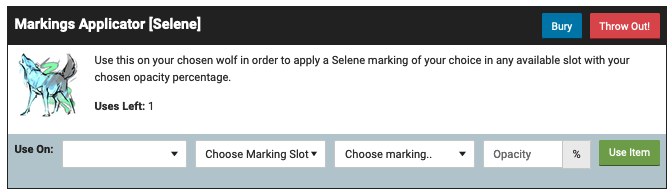
Event Applicators
Event Applicators
Monthly - Lunar Event
Monthly - Lunar Event
The monthly Lunar Event introduces more marking applicators than any other event! The month after a new base applicator is introduced, an associated marking applicator will be added to the Lunar Shoppe. After the month is over, the applicators will be retired, only returning during a special event. Unless the schedule is interrupted by a special lunar event, during which all lunar marking applicators will be available for purchase, you can expect a new lunar marking applicator every other month. These can be purchased for 250 Lunar Tears each.
Starting in September 2024, combo versions of previous Lunar Event markings are released on a currently-unknown schedule. In conjunction with this, Unfolded marking applicators are released, containing new shapes for previous marking colors. Since they contain more markings, unfolded marking applicators cost 300 Lunar Tears each, instead of 200. Marking shapes available in the base markings applicator are not available in the unfolded markings applicator, and vice versa. For example, you can apply Selene Dilution using the Markings Applicator [Selene], but not the Unfolded Markings Applicator [Selene].
Abyssal
Airglow
The below markings are only available in the Markings Applicator [Airglow].
The below markings are only available in the Unfolded Markings Applicator [Airglow].
Antumbra
Artemis
Biform
Additional Biform markings are available through alternate applicators obtained during April's event.
Caelum
The below markings are only available in the Unfolded Markings Applicator [Caelum].
Crystal
Cynthia
Diana
The below markings are only available in the Unfolded Markings Applicator [Diana].
Fenestra
Hadal
Losna
The below markings are only available in the Markings Applicator [Losna].
The below markings are only available in the Unfolded Markings Applicator [Losna].
Luna
The below markings are only available in the Markings Applicator [Luna].
The below markings are only available in the Unfolded Markings Applicator [Luna].
Moonlight
The below markings are only available in the Markings Applicator [Moonlight].
The below markings are only available in the Unfolded Markings Applicator [Moonlight].
Nightchill
Penumbra
Reef
Selene
The below markings are only available in the Markings Applicator [Selene].
The below markings are only available in the Unfolded Markings Applicator [Selene].
Spore
Turquoise
The below markings are only available in the Markings Applicator [Turquoise].
The below markings are only available in the Unfolded Markings Applicator [Turquoise].
Umbra
February - The Matchmaker
February - The Matchmaker
These applicators are available to purchase from Tier 3 of the Boutique of Delights for 375 Lovebugs.
Achilles
Amor
Additional Amor markings are available through alternate applicators obtained during April's event.
Hydrangea
Additional Hydrangea markings are available through alternate applicators obtained during April's event.
Leucippus
Sappho
April - Springtide Howl Fayre
April - Springtide Howl Fayre
These applicators can be purchased from the Artist for 2000 Glow Petals. Unlike other event applicators, Marking Set applicators feature multiple markings of the same shape but not the same color. Some of the available colors are previously released event colors, while others are standard colors. Sharing a color with another event applicator does not mean that the marking will be available in both applicators- markings that are a part of the marking set are only available from the marking set applicator. For example, Amor Freckles can only be applied with the Marking Set Applicator [Freckles], and not the Markings Applicator [Amor].
Argus
Freckles
Peacock
Splotches
Streaks
August - Cataclysms
August - Cataclysms
These applicators can be purchased from Tier 3 of Aurakai's Brokerage for 200 Cryptid Scales. Each applicator is associated with a different event faction. You must have at least 500 reputation with the associated faction in order for the applicators to appear in the shop, and you will only be able to view the shop items for the faction you have the most reputation with.
Abomination
This applicator is associated with the Merged faction.
Akhlut
This applicator is associated with the Kinfolk faction.
Amaroq
This applicator is associated with the Kinfolk faction.
Beast
This applicator is associated with the Kinfolk faction.
Hurricane
This applicator is associated with the Independent faction.
Kin
This applicator is associated with the Kinfolk faction. Additional Kin markings are available through alternate applicators obtained during April's event.
Merged
This applicator is associated with the Merged faction. Additional Merged markings are available through alternate applicators obtained during April's event.
Monster
This applicator is associated with the Merged faction.
Odium
This applicator is associated with the Merged faction.
Storm
This applicator is associated with the Independent faction.
Tempest
This applicator is associated with the Independent faction.
Windstorm
This applicator is associated with the Independent faction.
October - Halloween Spectacle
October - Halloween Spectacle
October's event features two different shops, Mohkra and The Altar.
The following applicators can be purchased from Mohkra for 85 Mysterious Effigies.
Corrupt
Ghost
Hecate
The following applicators can be purchased from The Altar for 70 Mysterious Effigies. Unlike other event applicators, Marking Set applicators feature multiple markings of the same shape but not the same color. The Halloween marking set applicators feature mostly standard colors, many of which can be bred together to create combo versions of the marking set shapes. Some of these colors can currently only be obtained using Halloween applicators.
Crawl
Ghast
Notches
Shadow
Shimmer
Wraith