Scouting
From Grouse House Wiki
| Table of Contents |
|---|
| Links not working? Sections must be expanded to jump to a subheader within them! |
| How to Scout |
| Dingbat Pathfinders |
| Biomes |
| Stats and Requirements |
| Biome Map Reset |
| Moving Your Home Biome |
| Biome Differences |
| Rescouting |
| Achievements |
Wolvden's explore map spans a vast 12 biomes, but they're not all available to you by default. In order to take the most advantage of exploring and access all of the biomes the map has to offer, you must scout! Scouting is unlocked after you complete the unique quest Send in the Scouts, after which you'll be able to assign the Scout role to wolves in your pack.
Each pack is limited to two scouts. There is no way to increase the amount of scouts that you are able to have.
How to Scout
How to Scout
Once you have a scout, visit the Explore page to start scouting! You will find that some biomes contain markers which indicate their status.
| Biome Map Markers | ||
|---|---|---|
| This biome is your home biome | This biome is unknown | This biome is currently being scouted |
Biomes with the Unknown marker have never been scouted before. In order to unlock an unknown biome, you must send a scout to discover it which expends 60% energy. They will be gone for an hour, after which the biome will become unlocked for you to start scouting. This doesn't mean it's ready to explore yet, however! You must completely fill the new scouting progress bar in this biome before you can start exploring in it.
After a biome is discovered, it will display in black and white on your map, indicating that it is unlocked but not yet scouted. A scout may continue to visit the biome for 20%-100% energy, until the scouting progress bar is full. Once the bar is full, the biome is considered fully unlocked and you will be able to explore in it with your lead wolf. Scouts will always use all of their energy to explore a biome -- you are not able to choose how much energy they use. The amount of time they are scouting directly correlates to how much energy they have when they begin the scout. 1% energy is equal to 1 minute of exploration for a maximum of 100% energy expenditure equalling 100 minutes of exploration. Energy is, however, taken in 10's, so if your scout has 45% energy at the beginning of the scout, they will only use 40% of that energy and will be left with 5% energy afterwards.
The difficulty of the biome, stats of the scout, and how proficient the scout is at scouting will determine how much of the biome progress bar they fill with every scout. The higher the stats and proficiency, the more of the progress bar will be filled. When scouting some easy biomes, you may add a large chunk to the progress bar each scout. However, in the most difficult biomes, you will discover significantly less per scout.
Dingbat Pathfinders
Dingbat Pathfinders
Having a slow time discovering a biome and looking for a boost? The Dingbat Pathfinder can help! This item, purchased from Aurakai's Brokerage during the Cataclysms event, will provide a boost to one scouting mission, unlocking more of the biome than you would normally be able to.
Biomes
Biomes
The biome map has 12 biomes, each unique and full of variety. When you first start out, your biome- Deciduous Forest, Grasslands, or Mountains- will be in the center of the map. From there, you can scout in all directions, but mostly north and south, to fill out the map!
Stats and Requirements
Stats and Requirements
When scouting, each biome has an associated stat that can drop when you scout the biome. This stat also plays a role in your ability to scout the biome and how much of the biome you unlock per scout.
|
Biome Scouting Stats |
|
|---|---|
|
Grasslands |
Speed |
|
Deciduous Forest |
Speed |
|
Mountains |
Speed |
|
Riparian Woodland |
Wisdom |
|
Prairie |
Speed |
|
Coniferous Forest |
Smarts |
|
Desert |
Strength |
|
Taiga |
Agility |
|
Swamp |
Agility |
|
Tundra |
Smarts |
|
Rainforest |
Strength |
|
Glacier |
Wisdom |
Here is a visual of those stats on the explore map.

Biome Map Reset
Biome Map Reset
Every time your lead wolf is retired, regardless of whether they are immortalized or not, your biome map will partially reset.
You will lose scouting progress on all biomes except for your home biome, where your pack is located, and two bordering biomes. If you do not have two bordering biomes unlocked, only your home biome will remain. For example, if you live in the Taiga and have all biomes unlocked, you will keep the Tundra, Taiga, and Coniferous Forest. If you live in the Grasslands and have all biomes unlocked, the biomes kept will be randomized between the Mountains, Coniferous Forest, Deciduous Forest, and Prairie. All other biomes will become "Undiscovered" again, and any scouting progress completely lost. The biome map is not reset when a scout dies or is switched out- it only resets when a lead wolf dies.
Below is a list of the biomes that will remain when your lead wolf retires, based on your current home biome and assuming you have every biome unlocked.
| Biomes Kept After Lead Wolf Replacement | |
|---|---|
| Glacier | Glacier, Tundra, and Taiga |
| Tundra | Glacier, Tundra, and Taiga |
| Taiga | Tundra, Taiga, and Coniferous Forest |
| Coniferous Forest | Coniferous Forest and a random two of the following - Taiga, Mountains, Grasslands, Deciduous Forest, or Riparian Woodland |
| Mountains | Mountains and a random two of the following - Coniferous Forest, Grasslands, or Prairie |
| Grasslands | Grasslands and a random two of the following - Mountains, Coniferous Forest, Deciduous Forest, or Prairie |
| Deciduous Forest | Deciduous Forest and a random two of the following - Coniferous Forest, Grasslands, Prairie, or Riparian Woodland |
| Riparian Woodland | Riparian Woodland and a random two of the following - Coniferous Forest, Deciduous Forest, or Prairie |
| Prairie | Prairie and a random two of the following - Mountains, Grasslands, Deciduous Forest, Riparian Woodland, or Desert |
| Desert | Prairie, Desert, and Swamp |
| Swamp | Desert, Swamp, and Rainforest |
| Rainforest | Desert, Swamp, and Rainforest |
Moving Your Home Biome
Moving Your Home Biome
After you've fully discovered the three starting biomes (Deciduous Forest, Grasslands, and Mountains), you will unlock the ability to move your pack to a different biome. There are many things that moving your pack will change, which you can learn about on the Biomes page.
Moving your territory is accessible through the Questing page. You can only move your pack to a biome that you've completely discovered (it will be explorable by your lead wolf). Upon requesting to move territory, the questing snake will give a quest to slay a certain number of wolves in that specific biome before he will help you move your territory.
Unlike with rescouting, this ability is not achievement-based, meaning you will have to fully rescout the starter biomes again before you are able to move your pack after your previous lead retires.
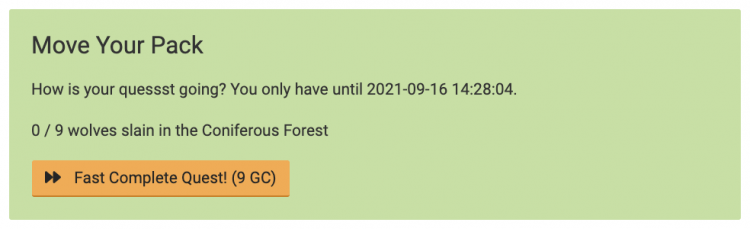
The amount of wolves that must be slain can be calculated by dividing the amount of adult wolves you currently have in your pack (excluding your lead wolf) by four, rounding up, and adding two to that amount. Note that this is the adult wolves you currently have, not how many adult slots you have. For example, if you have 37 adult wolves, you can divide and round up this number to get 10, then add 2 to get 12. You would need to defeat 12 wolves in order to move a pack with 37 adult wolves. In formula, this could be written as:
Territory moving quests can be completed automatically with Golden Cones at a rate of 1 GC per wolf that needs to be slain. You can take the biome-moving quest as many times as you would like, even multiple times in one day. If you do not complete the quest within 5 days, it will expire and you must restart it if you still want to move.
Biome Differences
Biome Differences
So, why should you scout different biomes and move your territory around?
Technically, you don't need to if you're happy with the items available to you where you are. However, each biome offers a variety of differences to explore. Biomes have different explore encounters, exclusive Raccoon Wares items, beautiful artwork, and more, that may be more appealing to you than the biome you started in.
The Biomes page contains all of the biome-exclusive art and items that might encourage you to move around the map!
Rescouting
Rescouting
Rescouting is a mechanic unlocked after you've fully discovered all starter biomes (Deciduous Forest, Mountains, and Grasslands). This will award you the achievement "Retracing Old Steps". The obtention of this achievement unlocks rescouting permanently for your account. Since unlocking rescouting is achievement-based, this means that the prerequisites only need to be completed once, and rescouting will remain available to you when you retire your lead wolf and your biomes are reset.
Rescouting is accessible at the bottom of every biome page that you've already fully scouted. Sending a scout to rescout a biome will temporarily lock you out of exploring that biome until the rescout is completed.
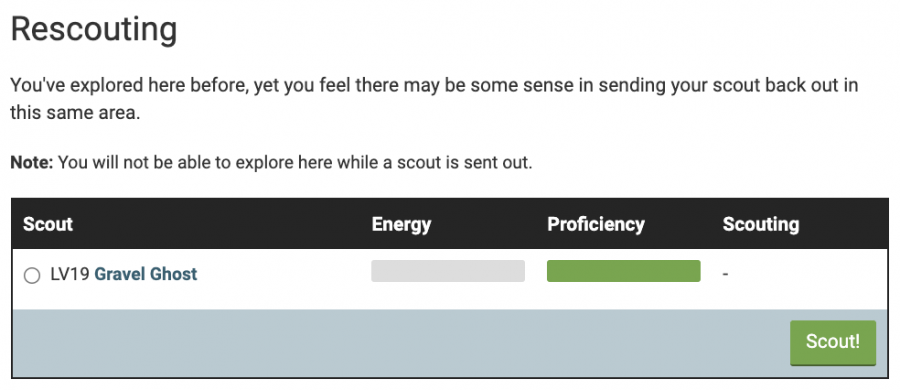
Rescouting has the same potential outcomes as regular scouting including EXP gain, possible stat gain, injuries, and illness. However, instead of filling a progress bar, the scouts will bring back amusement items. They will bring back two amusement items every scout. The amusement items they bring back seem to be completely random and not based on biome. If you use a Dingbat Pathfinder with a rescout, your scout will bring back three items instead of two.
Rescouting Recipes
Rescouting Recipes
There are a few crafting recipes that your scout may bring back after a rescout on very rare occasions.
Achievements
Achievements
There are five achievements relating to scouting. Most of these achievements do not provide any reward, but they can be fun to collect!
| Retracing Old Steps | |
| Fully discover and scout the three starter biomes: Mountains, Deciduous Forest and Grasslands. | |
| This achievement permanently unlocks Rescouting on your account. | |
| Mapping the World | |
| Fully discover and scout every biome. | |
| Has Anything Changed? | |
| Rescout a biome. | |
| Double Checking | |
| Rescout every biome. | |
| Level 20 Scout | |
| Reach level 20 with a scout. | |
